Assessors
Information and advice for Assessors working with
clients who are blind or partially sighted.
Information and Resources for Assessors
Dolphin provides information, advice and technology to Assessors. Our free online learning course and downloadable resources are available to help you and your team make informed recommendations on assistive technology for clients who are blind or vision impaired.


About SuperNova
SuperNova is a range of magnification and screen reading software that supports and empowers people who are blind or low vision to reach their full potential in education and at work.
This specialist software enables users to magnify screen contents to any comfortable size, and to read and explore the screen with speech or braille support.
The features in SuperNova also benefit clients with other sensory or neurodiverse needs.
Free Resources for Needs Assessors
Online Learning for Assessors
If you are an Assessor and need to learn about the key magnification and screen reading features available in SuperNova and Dolphin ScreenReader, then the SuperNova for Assessors course is for you.
This short course contains a series of bite-size lessons with video and text instruction. The course aims to give you a clear understanding of the magnification and screen reading options available for your clients.

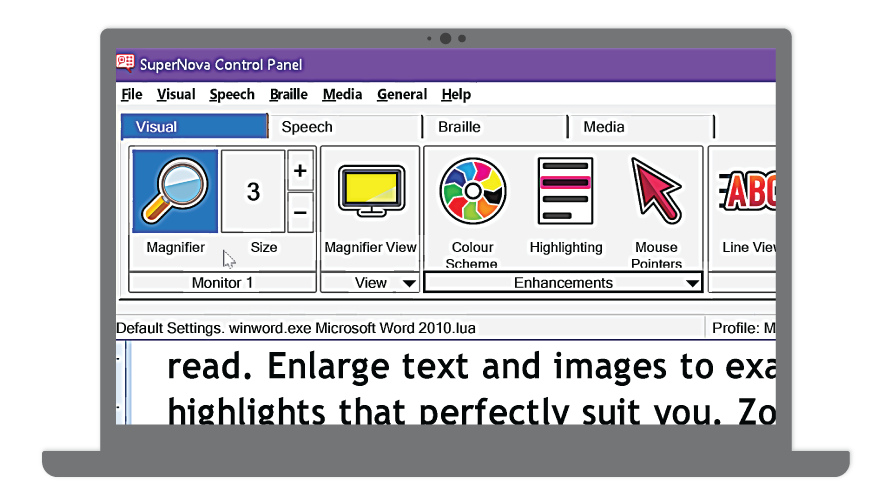
Free Assessor Licence
Assessors in the UK and US are welcome to claim a free licence of Dolphin SuperNova with a 12-month software maintenance agreement. You can use it to demonstrate SuperNova to your clients and make informed decisions on the assistive technology you recommend.
To claim your free Assessor licence, first complete the SuperNova for Assessors course in the Dolphin Learning Zone, then contact the Dolphin Sales team to request your licence.
SuperNova Guide for Assessors
Explore the SuperNova range and find out how it benefits your clients in education and the workplace. This guide explains the:
- Different editions in the SuperNova range
- Features in SuperNova for magnification, speech and screen reading
- Benefits of using SuperNova at work
- Ways SuperNova helps with study and learning
Use this guide to understand the benefits of each SuperNova edition - for work and for study.
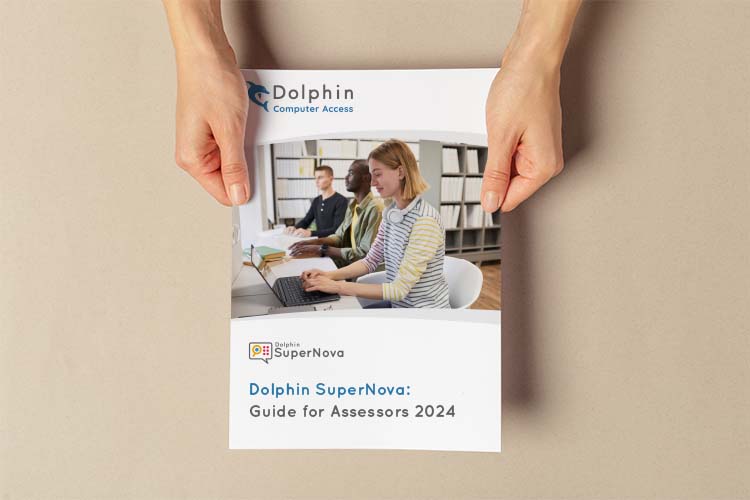
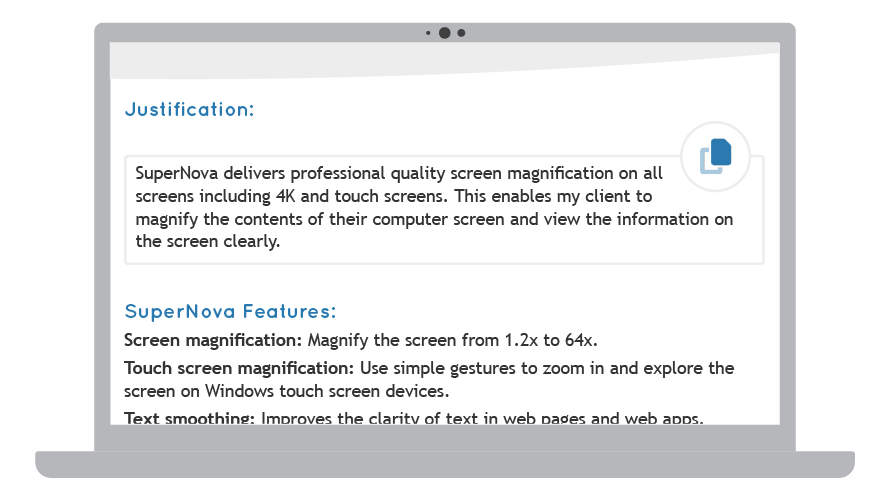
Justifications to use in Assessments
This handy resource provides justifications for 25 individual accessibility needs met by Dolphin SuperNova. Includes needs for clients who:
- Cannot view text on the screen in its original size.
- Need to use more than one application concurrently.
- Need text to be read aloud using speech.
Each accessibility need includes a justification for you to use when submitting a needs assessment for clients who are blind or partially sighted.
Information and Advice
Our team of experts is on hand with advice to help you make informed recommendations to your clients.
Whether you need information about online training, licencing, or pricing, the Dolphin team is here to support you.

Workplace Assessments

SuperNova for Business
If your client needs specialist software at work - or you recommend assistive technology under the UK Access to Work scheme (ATW) - SuperNova is robust and reliable so you can feel confident in recommending to clients and applicants.
SuperNova adapts to meet the needs of individuals with sight loss in any organisation. It is easy to install and reliably supports Windows applications including Microsoft 365, web browsers, Adobe Reader and more.
The Dolphin Scripting service is also available to enhance accessibility when using SuperNova with bespoke company systems.
Education Assessments
SuperNova for Education
If you assess the needs of students in further and higher education - or recommend assistive technology for students funded by the Disabled Students Allowance (DSA) in the UK - you can feel confident recommending SuperNova.
SuperNova provides reliable magnification, speech and screen reading to empower students in higher education to learn independently and reach their full potential. With three editions available, SuperNova adapts to changing needs and helps the transition from school to university and on to the workplace.
Discover how students can use SuperNova to complete their coursework, magnify and read printed handouts, view the Interactive Whiteboard on their screen and read thousands of accessible books with EasyReader App.


 United States
United States

