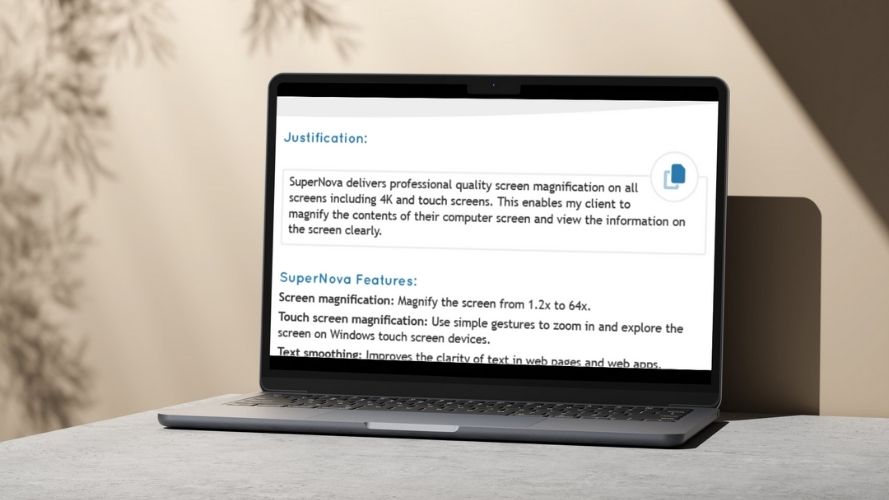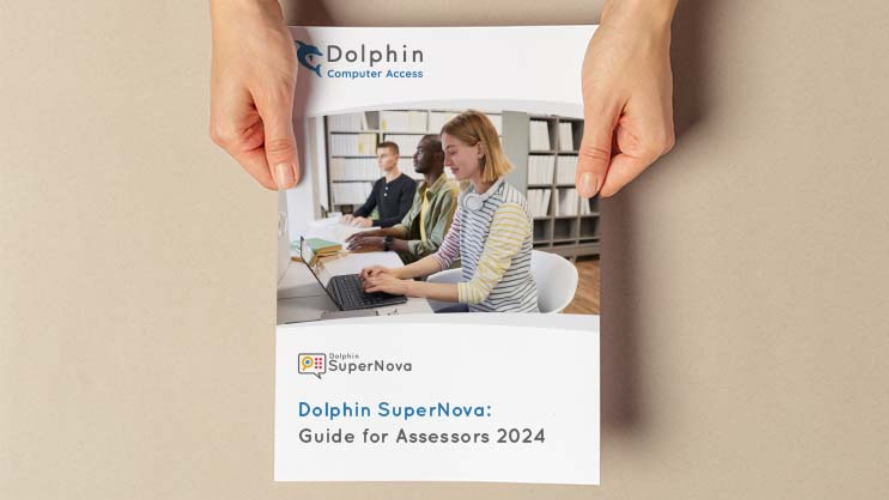Assessors
Information and advice for Assessors and Advisors working with clients or employees who are blind or partially sighted.

Information & Resources for Assessors
Dolphin provides information, advice and free evaluation technology to Assessors.
Our free ACVREP accredited, online learning courses and downloadable resources are available to help you and your team make informed recommendations on assistive technology for clients who are blind or vision impaired.
About SuperNova
SuperNova is a range of magnification and screen reading software that supports and empowers people who are blind or low vision to reach their full potential in education and at work.
This specialist software enables users to magnify screen contents to any comfortable size, and to read and explore the screen with speech or braille support.
The features in SuperNova also benefit clients with other sensory or neurodiverse needs.

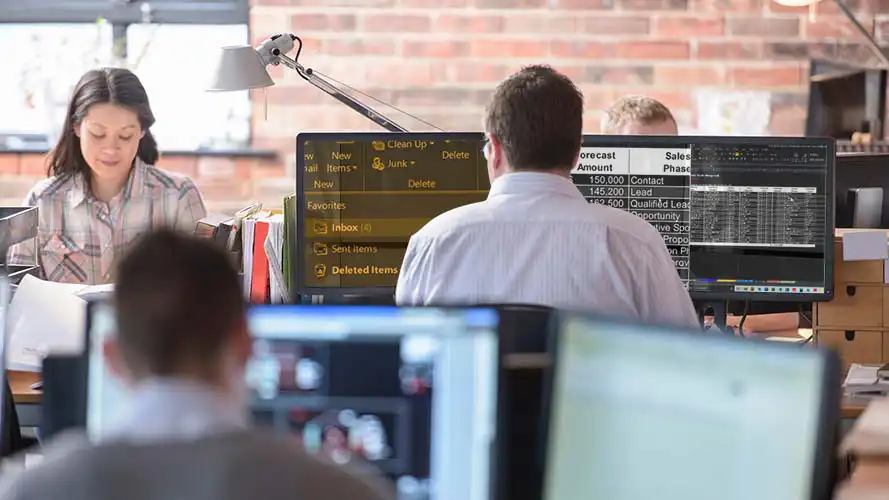
SuperNova
SuperNova is a comprehensive suite of magnification and screen reading software, designed to empower individuals with visual impairments to thrive at home, at school and in professional settings.
With magnification, speech and screen reading in one solution, SuperNova adapts to every level of sight loss. SuperNova helps clients access documents, email, and websites—supporting independence, job readiness and long-term success—with customizable tools and reliable performance.
GuideConnect
GuideConnect makes technology accessible for people with sight loss who are hesitant with technology, or who have neurological or cognitive challenges that require a simpler interface.
Its easy-to-use design has large text, clear speech and intuitive menus. It provides a stress-free way to stay connected, manage daily tasks and remain independent. Additionally, it includes a direct connection to accessible libraries, radio stations and podcasts and also features accessible games and video-calling.

Free Resources
Online Learning for Assessors
The Dolphin Learning Zone contains a host of free ACVREP accredited courses for both SuperNova and GuideConnect. Whether you’re responsible for individual assessments, client onboarding or training groups of learners - there are courses to support you.
The Dolphin Learning Zone also contains training resources for individuals. These bite-sized tutorials help assistive technology users master the individual features of Dolphin software.


Free Assessor License
Assessors in the US and Canada are welcome to claim a free license of SuperNova with a 12-month Software Maintenance Agreement, or GuideConnect with a 12-month Upgrade Agreements. You can use the free license to demonstrate the software to your clients, to help them make informed decisions on the assistive technology you recommend.
Your clients can utilize a 30-day free, unrestricted trials of either software, to determine whether the tool is a good fit for them.
To claim your free Assessor License, first complete one of the Trainers or Assessors courses in the Dolphin Learning Zone, then contact the Dolphin Sales team to request your license.
Information and Advice
Our team of experts is on hand with advice to help you make informed recommendations to your clients.
Whether you need information about online training, licencing, or pricing, the Dolphin team is here to support you.

Accommodations Justifications Manual
This handy resource provides justifications for 25 individual accessibility needs which are met by Dolphin SuperNova. You can use each justification in assessments for vision impaired clients.
SuperNova Guide for Assessors
Explore the SuperNova range and find out how it benefits your clients in education and the workplace. Use this guide to understand the benefits of each SuperNova edition - for work and for study.

 United States
United States