New SuperNova update 24.05 improves image accessibility
Published:

Dolphin has released SuperNova Magnifier and Screen Reader Version 24.05, which delivers exciting new features and accessibility improvements.
At the heart of this update is Ask AI, a powerful new tool that uses artificial intelligence to describe images in detail.

Ask AI - Making Images Accessible
Ask AI enables people who are blind or partially sighted to access visual content that was previously difficult or impossible to interpret. Whether you're working, studying or using your computer at home, Ask AI provides detailed descriptions of images that weren’t previously accessible. You can even ask follow-up questions to gain further insight.
 In Education, you can learn independently, using Ask AI to describe images from different resources:
In Education, you can learn independently, using Ask AI to describe images from different resources:
- Access and read printed worksheets and handouts at the same time as the rest of the class.
- Read detailed image descriptions of diagrams, charts and graphics from textbooks
- Learn what’s displayed on the whiteboard when your teacher uses Dolphin Whiteboard Assistant
 At work, you can use Ask AI to describe previously inaccessible images and improve your productivity:
At work, you can use Ask AI to describe previously inaccessible images and improve your productivity:
- Read reports, including full descriptions of charts and forecasts, from electronic and printed formats, to help you understand the data better
- Learn more about the information displayed in presentations
- Access images on websites that are inadequately alt-tagged, and ask more questions for further details
- Describe apps and even ask for descriptions of your whole computer screen
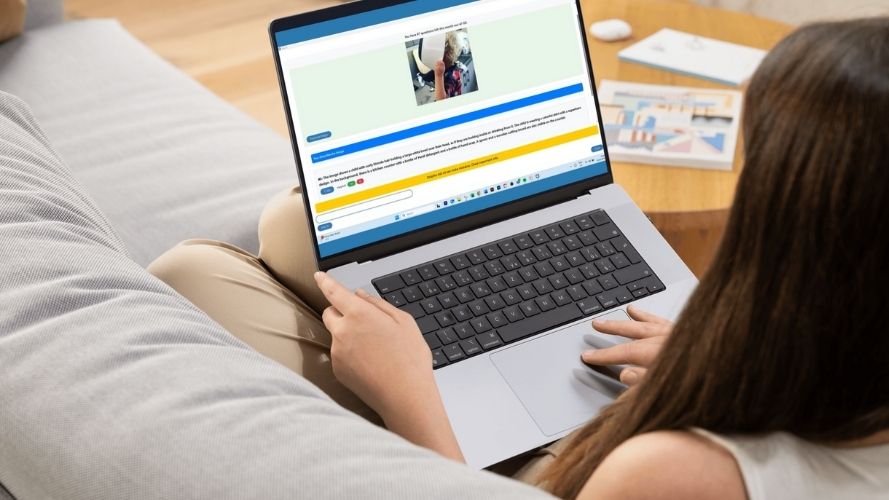 At home, you can use Ask AI to describe images and increase your independence:
At home, you can use Ask AI to describe images and increase your independence:
- Scan and read your printed mail, ask for descriptions of greetings cards and postcards.
- Scan in old family photos and Ask AI for descriptions to relive happy memories
- Navigate Windows computer screens and Ask AI to describe what’s on part of, or your whole, computer screen.
- View websites with greater clarity, with descriptions of images that are poorly alt-tagged. You can also ask for more in-depth descriptions when you’re online shopping – so helpful when you’re buying a new outfit!
Integrated across SuperNova
Ask AI is available throughout the SuperNova interface:
- In the Control Panel, use the Media menu to describe image files, scanned images or clipboard content
- In Doc Reader, use the new Ask AI button to interrogate images on scanned pages
- Use Ask AI to describe images from the Dolphin Whiteboard Assistant
- Connect a camera and have the image described
- Use the updated Layered Hotkey Mode (CAPS LOCK + SPACEBAR, Q) to quickly send images to Ask AI
Improvements to SuperNova Connect & View
SuperNova version 24.05 helps you get set up in class quickly, and make the whiteboard content more accessible, so you're connected and ready to learn faster than ever before!
The improvements in version 24.05 make it easier to configure Connect and View, so it's simpler to use:
- NEW: Whiteboard settings now include Add and Remove buttons to make it easier to manage settings.
- NEW: Whiteboard settings now include Up and Down buttons to enable you to organise your whiteboard list, so it's even easier to make a selection.
- NEW: The Toolbar View button now expands to show the different View options, so it's easier to choose your viewing preference
- CHANGE: Disable loading of whiteboard and camera .DLLs when they are disabled in the Enterprise Configuration utility.
Enhancements to Doc Reader and EasyReader
Doc Reader now includes a simplified toolbar when adding pages from a camera and a new document info option to help you identify your position in multi-page documents.
Annotation tools have also been improved, with renamed text boxes, adjustable font sizes and remembered colour preferences.
EasyReader users with a Personal or Education Plan can now review their Ask AI chat history using new Speak keys (RIGHT ALT + 1–9). This makes it easier to revisit your previous questions and answers.
Additional improvements and fixes
- Re-order and delete entries from the whiteboard list
- Improved announcements for graphics on webpages
- Fixes for Windows 11, Microsoft Office 365 and Outlook
- Fix for Orpheus TTS – prompts will not be shown with an X in front of the word
- Enhanced performance when navigating lists and menus
- Updates to hotkey assignments and error messages
A step forward in accessibility
With Ask AI, Dolphin continues to expand accessibility for blind and partially sighted users. SuperNova 24.05 offers users greater independence, improved access to visual content and a more inclusive digital experience. Read the complete list of What's New in SuperNova Magnification and Screen Reading software or Update now.
If you would like to purchase Dolphin SuperNova or ScreenReader, or purchase a new licence, please get in touch with the Dolphin Sales Team in the UK on 01905 754 577 if you are UK-based, or speak to your local Dolphin Dealer if you are an international customer.
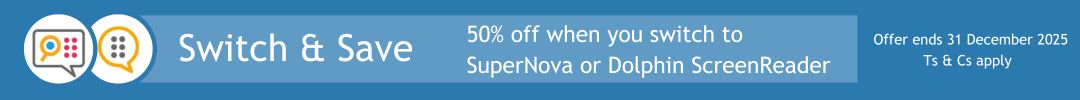
If you are currently using JAWS, Fusion or ZoomText, we welcome you to switch to Dolphin and take advantage of our exclusive offer, which runs until 31 December 2025.

 United States
United States
