Playing a book
When you open a book, the book will be loaded into the Reader.
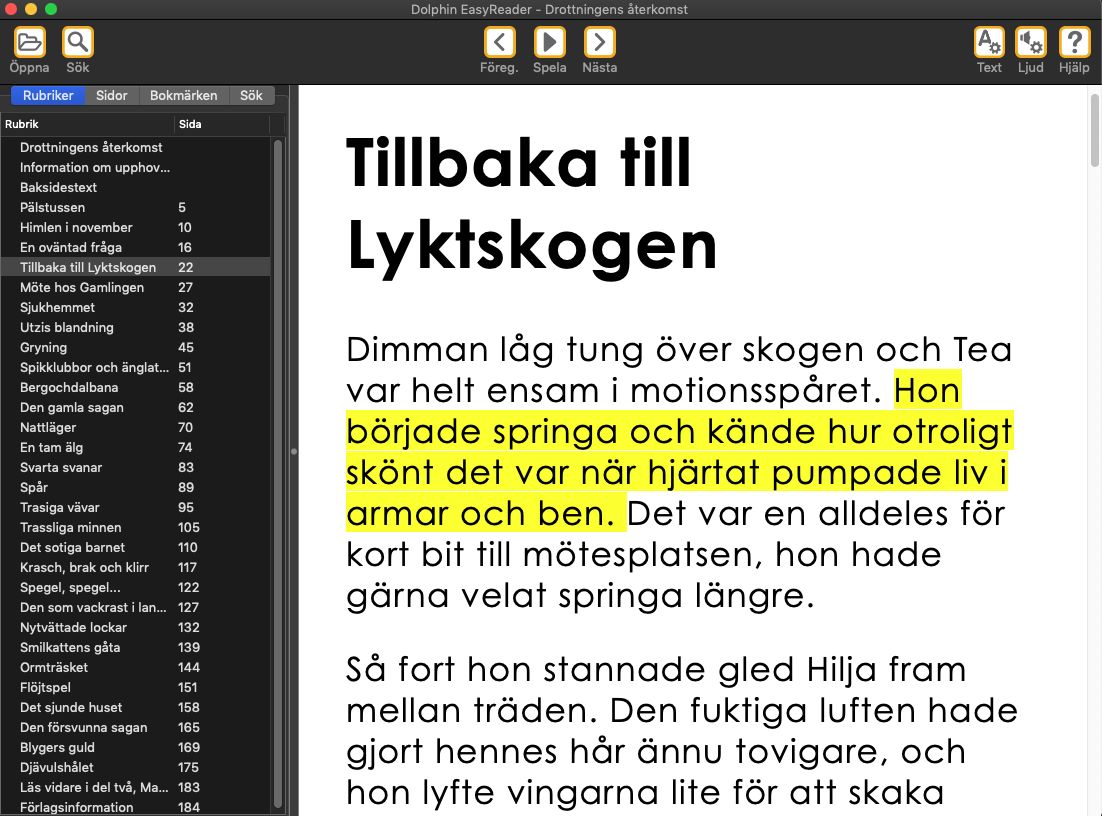
To start reading a book:
- Open a book in the Reader.
- Use the 'Play' button
 at the top centre of the Reader to start reading.
at the top centre of the Reader to start reading. - Whilst EasyReader is reading, the play button will turn into a 'Pause' button. Use the 'Pause' button to pause the playback.

 United States
United States