Skipping by heading, page or bookmark
You can skip to a specific heading, page or bookmark in your book using the navigation pane to the left of the book content.

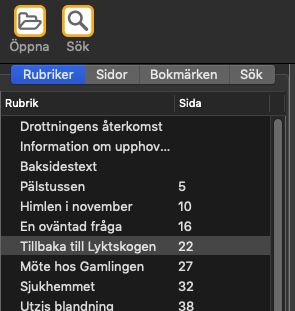
To skip to a specific heading:
- Open the 'Headings' tab in the navigation pane.
- Single click the heading you would like to skip to. EasyReader will jump straight to this heading in the book.
To skip to a specific page in the book:
- Open the 'Pages' tab in the navigation pane.
- Single click the page you would like to skip to. EasyReader will jump straight to this page in the book.
To skip to a specific bookmark:
- Open the 'Bookmarks' tab in the navigation pane.
- Single click the Bookmark you would like to skip to. EasyReader will jump straight to this bookmark in the book.

 United States
United States