Audio Settings
The Audio Settings allow you to customise how the book is read back to you. To open the Audio Settings, select the 'Audio Settings' button  near the top right of the screen. The 'Preferences' screen will open with the Audio Settings displayed.
near the top right of the screen. The 'Preferences' screen will open with the Audio Settings displayed.
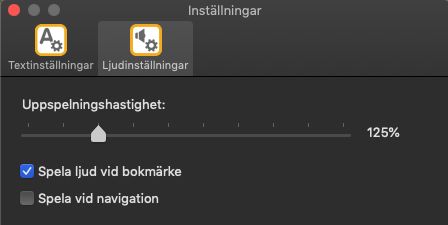

The settings available in the Audio Settings are:
- Playback speed. This option allows you to increase and decrease the speed of the voice reading the book.
- Play sound on bookmark. This option allows you to change whether EasyReader plays a notification sound when the highlight moves to a sentence or paragraph which has been bookmarked.
- Play on navigation. This option allows you to change whether the book automatically starts playing when you open it, and when you skip to a different sentence, heading, page, bookmark or search term.

 United States
United States