SuperNova Magnifier & Speech Benefits

- Perfect for Eyes that Tire Easily
- Your Apps & Documents, Magnified and Read Aloud!
- Personalise the Magnification and Speech, Just for You!
- Boost Productivity
- Touchscreen Magnification and Speech - Easy as 1, 2, 3
- Scan and Read Documents, Browse and Read books, and more
- Help When You Need It
- Manageable for Schools, Employers and other Organisations
Perfect for Eyes that Tire Easily
- If your eyes tire easily or your sight flags as the day goes on, SuperNova Magnifier & Speech can take the strain for you. Switch on SuperNova's speech, sit back and give your eyes a rest.
- Adjust the amount of magnification and speech as your sight varies or as you switch to tasks that require different attention to detail.

Your Apps and Documents, Magnified and Read Aloud
- Crystal clear magnification and human speech, used together or separately, giving you access to your prefered Windows tablet, laptop or desktop computers. Simply choose the device that fits your lifestyle, job or course and then adjust the magnification and speech to suit you!
- Struggling on 'busy' webpages? Switch on speech and listen at the touch of a button, or movement of your mouse.
- Magnify and speak the latest versions of Microsoft Windows, Internet Explorer, Office and hundreds of other applications.
- Natural sounding male and female voices speak documents aloud and can be customised to suit your ear.
Personalise the Magnification and Speech, Just for You!
- Magnify your onscreen text and images up to 64 times their original size. Need to see more detail? Zoom in for total clarity, or turn the speech on, at the touch of a button.
- Choose from 24 colour schemes or mix your own to enhance contrast and reduce glare, ensuring reading is always comfortable, whatever your eye condition.
- Split screen, Window and Lens magnified views help you keep perspective by also showing you the original screen layout - ideal if you have a restricted visual field.
- Replace problem colours such as red or green without changing the rest of your colour scheme.
- Prefer magnification only on webpages but speech in Word documents? Save your settings so access to your apps is perfect for you, every time.
Boost your Productivity
- Hear the detail with SuperNova Magnifier & Speech. Follow the magnification on screen, as SuperNova announces what you are typing, ensuring you are always in control.
- Choose 2 or more monitors and multi-task with SuperNova. Magnify different apps on separate screens. Project your presentations standard size to your sighted audience, keeping your notes magnified to suit you on your laptop. Working closely with a colleague? Clone your display, magnified for you, original size for them.
- Avoid typos with SuperNova Magnifier & Speech. Whether you’re composing an email to family or tweeting to the world, SuperNova's magnifier tracks and highlights the cursor, as the high quality voices speak the characters and words out loud, ensuring you can spot the errors before you finish.
- Monitor your word count or formula bar by reserving a special magnified Hooked Area, complete with 'live' content. Or just keep one eye on the clock!
- Add a camera, and with SuperNova Connect & View you can magnify photos, letters, packaging, greeting cards and so much more.

Touchscreen Magnification and Speech - Easy as 1, 2, 3
- Tablet or touchscreen laptop user? Experience the best touchscreen magnification & speech for Windows.
- With SuperNova, touchscreen access is as easy as 1,2,3:
- With 1 finger - Pan the magnifier, open documents and speak aloud text with a single finger
- With 2 fingers - Zoom magnification in and out - pinch and stretch with 2 fingers
- With 3 fingers - Tap 3 fingers to change the voice, colours and find more options.
- When you need to type on screen, SuperNova Magnifier & Speech displays a high contrast, large print on-screen keyboard. As you type (on screen), SuperNova speaks the characters and words, giving you total confidence and improving your accuracy.
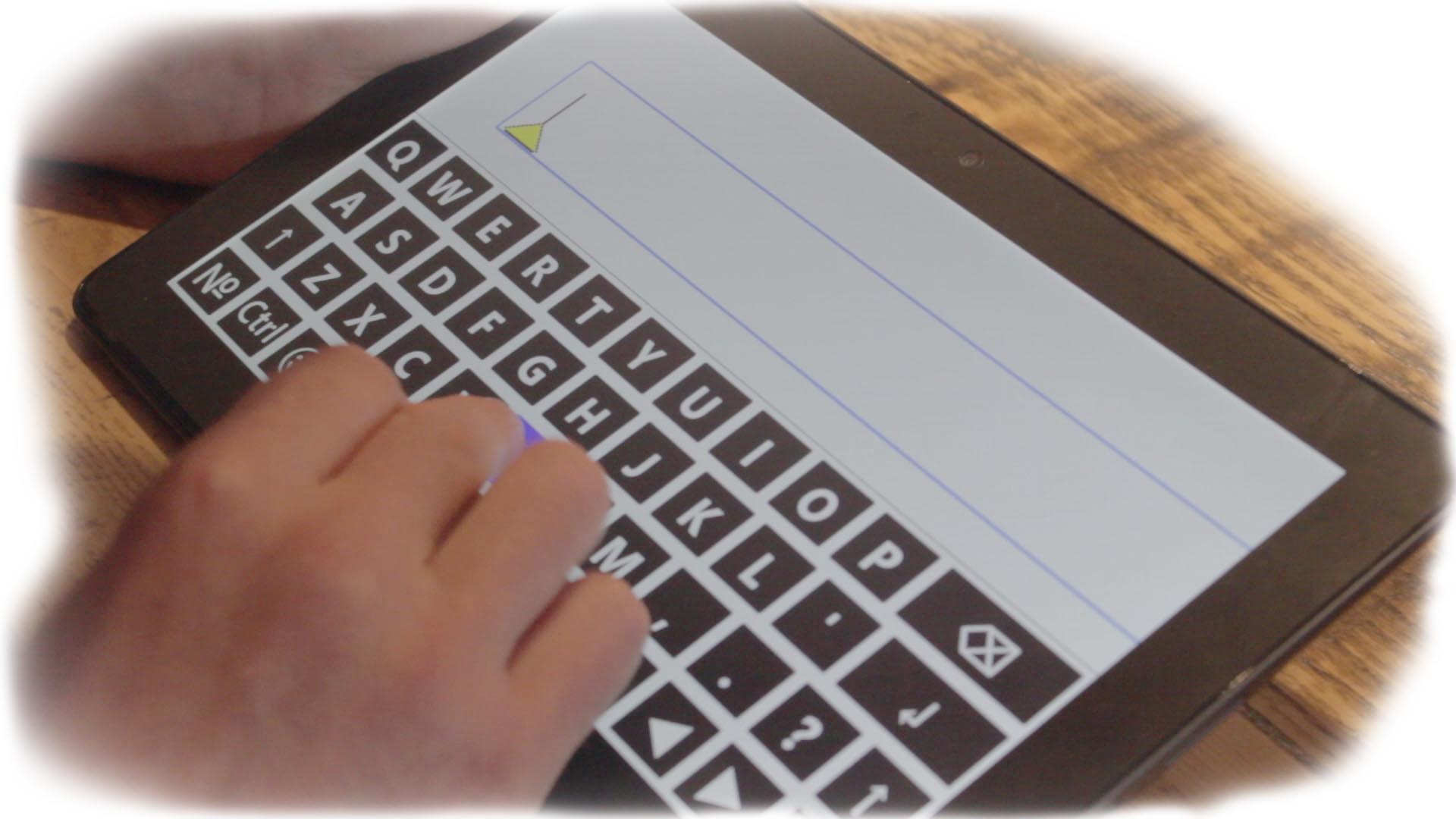
Scan and Read Documents, Browse and Read books, and More
- Scan and read (OCR) paper documents and letters to independently sort through your post or in-tray!
- Frustratingly 80% of PDF documents have been created in a way that makes them inaccessible to visually impaired people. But that's not the end of the road; SuperNova Magnifier & Speech can 'scan and read' inaccessible PDF documents. You don't even need a scanner!
- Enjoy direct and instant access to 1,000's of accessible books and newspapers from our trusted library partners, including:
- RNIB Newsagent
- NLS BARD
- NFB-NEWSLINE®
- Bookshare®
- CNIB (Canada)
- Aangepast Lezen (Netherlands)
- Anderslezen (Belgium)
- MTM (Sweden)
- Inlästingstjänst (Sweden)
- NLB (Norway)
- SBS (Switzerland)
- ePubBooks
- and Project Gutenberg.
- Read directly on your Windows device with SuperNova's magnification and speech.
- Take books with you; use SuperNova to transfer titles to portable MP3 and DAISY players for reading on the go.
- Listen to popular internet radio stations, podcasts and news - keeping you informed and entertained.
Help When You Need It
- Press CAPS+F1 at any time for simple instructions on using SuperNova in your favourite apps
- SuperNova is backed up by Dolphin’s legendary Product Support team with decades of experience in assisting blind and partially sighted people
- Localised to over 30 languages, SuperNova is supported by a worldwide network of Dolphin accredited dealers and trainers
Manageable for Schools, Employers and other Organisations
- MSI files and Citrix and Terminal Server support simplify maintenance for system and network administrators. Just pay per user.
- One SuperNova package installs to all supported platforms saving time and support burden.
- Easily transfer skills and migrate users between SuperNova editions if their eye sight or requirements change, without the need to start from scratch.

 United States
United States
