SuperNova Magnifier & Screen Reader 15.04
Released:
Languages supported: Arabic, Arabic (France), Belgian (Dutch), Belgian (French), Chinese (English), Croatian, Czech, Dutch, English (Australia), English (South African), English (United Kingdom), English (United States), Finnish, French, German, Greek (English), Icelandic, Indian (Hindi), Italian, Norwegian, Polish, Portuguese, Russian, Slovak, Spanish, Spanish (Latin America), Swedish, Swedish (Arabic), Swiss German, Welsh
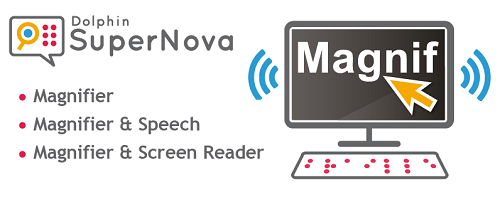
SuperNova 15.04 comes with an exciting new language feature, as well as improvements and fixes to issues and bugs.
NEW: Automatic Language Switching
Frustrated by multiple languages in a document or website? With automatic language switching, the speech function recognises a change in alphabetic scripts and changes the synthesiser language accordingly; making screen reading a more fluent experience.
If you have the appropriate synthesiser language installed, you can automatically switch between many languages including Latin, Arabic, Chinese (Mandarin), Greek, Hebrew, Hindi (Devanagari) and Russian (Cyrillic) scripts.
Read our tutorial for more information.
Note that not all synthesisers support this feature. To learn more about available synthesiser languages please contact Dolphin or your local Dolphin dealer.
NEW: Language Switching button added to the on-screen keyboard
The button, to the right of the space bar, cycles through the available language layouts.
- Improved Alt + Shift language switching in Word for RTL languages
- Dolphin on-screen keyboard now respects the currently selected keyboard language layout
- The scripting guide (available only in English) will appear for all languages when selected from Help
NEW: Added support for MDV MB 248 Braille display.
Connect and View Enhancements:
- The checkbox to select full screen is now a radio option
- Camera and Whiteboard selection defaults changed to "Off".
- Connect and view now won’t revert to old settings if the Capslock + Middle Mouse button dialog is displayed
- Locking the VNC screen no longer prevents you from switching back into the Viewer
- The Lock Screen state is now stored separately for both the Camera and Whiteboard Viewer
- Focus highlighting now displays correctly on the desktop view when in Connect & View mode.
- Changed storage method of camera / Whiteboard ID's to avoid possible crash
- Ease of switching to the Desktop view after running full screen Camera and Whiteboard sessions
- Memory leaks and crashes eliminated
Visual Enhancements & Fixes:
- ToolTip Suppression Enhancements improved in Windows 10 and Microsoft Applications
- Screen Corruption issues when displaying magnified video content in Internet Explorer and other viddeo player applications corrected
- Contrast improvements to the currently selected tab on the SuperNova Control Panel for ease of use
- Custom Mouse Pointers changes take immediate effect when selected
- TrueFonts correctly within the MS Outlook 2013 inbox under Windows 7
- TrueFonts text overlap resolved
SuperNova Bookshelf improvements:
- Auto-reconnect issues to servers resolved
- Vision Australia and NTNM services improved
- Crash elimination on NTNM newspapers without headings
Hebrew Language Build improvements:
- Hebrew Windows Explorer list view fixes
- Off Screen Model now supporting RTL text (Hebrew menus and some controls)
- Hebrew and Arabic text in the Office 2013 ribbon is now spoken RTL

 United States
United States