SuperNova Magnifier 10.01
Released:
Setup Wizard
New for all version 10 users is a helpful Setup Wizard which carefully steers users through decisions about which features of your Dolphin access software are required to best meet your individual needs.
Confused by configuration, or do not have a head for hot keys? Try the Dolphin Setup Wizard today!
Your Dolphin access software will ask a series of straight forward questions helping you to select the access methods which work best for you. Setup: speech, magnification, Braille and general access options from a single wizard.
Ideal for new or existing users, the Dolphin Setup Wizard allows everyone to get started right away. The Dolphin Setup Wizard runs automatically the first time you run your Dolphin software, and thereafter is available any time from the Help Menu in the Dolphin Control Panel.
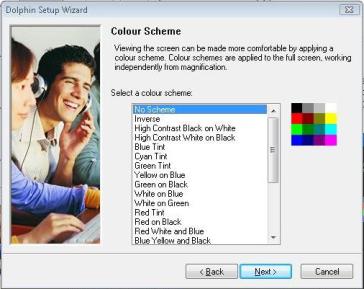
Product Improvement Programme
Version 10 users now have the option to contribute to the Dolphin Product Improvement Programme. The anonymous data supplied by users that sign up to the programme will ultimately contribute to making Dolphin software easier to use and more intuitive.
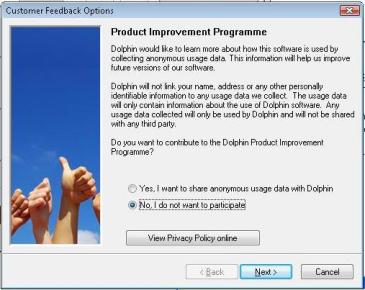
Find Out First!
Find out first about the latest free updates, upgrades, new map and script files by signing up for the latest Dolphin product news directly in the new Dolphin Setup Wizard.
Users can change their Product Improvement Programme or Find Out First settings at any time by going to "Customer Feedback" in the Help menu of your Dolphin Control Panel.

Firefox 3 Support
Version 10 now supports the Mozilla Firefox Web browser (version 3). Firefox is a free browser that can be downloaded from the Firefox website (external link) and has proved popular with many users Worldwide. Firefox 3 support is supplied in addition to Dolphin's newly re-engineered Internet Explorer support.
All New Quick Reference Guide (also in the start menu)
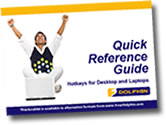 All version 10 products and upgrades are now shipped with brand new large print Hot Key Guides. Designed to be easy-to-read and high contrast, it includes all of the newest Dolphin hot keys, as well as the Function Key equivalents for laptop users.
All version 10 products and upgrades are now shipped with brand new large print Hot Key Guides. Designed to be easy-to-read and high contrast, it includes all of the newest Dolphin hot keys, as well as the Function Key equivalents for laptop users.
The PDF and alternative format editions are also available to download from the Dolphin website.
Option to Add or Remove Dolphin Software from the Current User's Start Up group
Users wishing to add or remove their Dolphin software from the Start Up group (the applications that automatically run when you turn your computer on) can now control this directly from the Configuration/miscellaneous menu by selecting "Launch Supernova after Logon".
Multi-Core Ready
Version 10 has been designed as a pipelined multi-threaded, multi-core ready application. (Pipelining means that it does different steps in the process potentially on different CPUs cores at the same time. E.g. Supernova's synthesizer is speaking the last thing you did on one core, another core can be working out what to say now whilst a third core is updating the off screen model for what you are going to do next. Multi-threaded means it is able to use a number of processor cores simultaneously to improve performance and responsiveness.)
Version 10 supports up to 8 processor cores at the same time and as dual and quad core CPU's becoming more widely used, version 10 users will see a dramatic performance increase over single core machines. (The main components that run on different cores are the Off Screen Model, the document object model interface, the magnification engine, the Java detector, the TTS synthesizer and the scripting engine.)
Scripting
Whether you want to write your own Dolphin Scripts, or just benefit from the growing range of scripts, version 10 is shipped with the integrated Scripting Engine.
Own Script Editor (integrated development environment)
By default the Dolphin text editor will be used and is fully accessible with Supernova, Hal, Lunar and LunarPlus. The text editor includes syntax highlighting, an integrated list of functions and list of constants, as well as help for Dolphin's scripting functions on a simple key press and command completion to help typing your commands.
Script Encryption
Scripts can now be encrypted with a simple menu command inside the Dolphin Script Editor. This protects scripts from being read or modified by others. Use encrypted scripts to protect your intellectual copyright, to prevent others from copying part of your script or use it together with serial number checking to limit who can use the script.
Debug View
The Dolphin Script Editor contains a window to view debug output to assist with debugging and trouble shooting your scripts.
Check for Updates
"Update from Internet" has now been renamed to "Check for updates" and moved from the Map menu to the Help menu. "Automatic update settings" also removed from the Map menu and re-homed in the Help menu
Code Signed Demonstration Versions
All version 10 demos are now code signed with VeriSign and act as a virtual "shrinkwrap", or tamper proof evidence, guaranteeing you ensure safe delivery over the Internet.
More Intuitive Demo Launch Hot Keys
The 30 day demos will now use the same launch hot keys as the full Dolphin product. These are Shift + CONTROL + S for Supernova, Shift + CONTROL + L for Lunar, Shift + CONTROL + H for Hal, Shift + CONTROL + P for LunarPlus. However if you are installing a 30 day demo alongside another Dolphin installation (perhaps to review an upgrade) the launch key remains as Shift + CONTROL + D.
Hot Key Compatibility Sets
The new Virtual Focus Text Selection Keys have adopted the SHIFT + CONTROL + CURSOR keys which some users may still be using for navigating around the Internet from much earlier versions of their Dolphin software. A version 9 Hot Key Compatibility Set has therefore been created for users that would prefer to remain with their old Internet navigation keys. Now more than 6 years old, the version 4 hot key compatibility set has been removed but is available by email request from Dolphin's Product Support.
Combining Glyphs in Hindi
Combining glyphs in the Hindi language are now announced correctly.
Hindi Dolphin Pen
Version 10 introduces product improvements that have enabled Dolphin to combine Hindi Supernova with a Hindi synthesiser on the portable Dolphin pen.
Chinese Language Support
Support for Windows and third party IME with Mandarin IME (Simplified) and Cantonese (Traditional) Chinese languages.
Dolphin CCTV Interface Enhancements
The CCTV interface has been enhanced to allow CCTV vendors to use DirectDraw, DirectShow and other hardware imaging techniques to display their CCTV screen at the same time that Supernova/Lunar is running. This dramatically improves performance and reduces CPU load over GDI based solutions.

 United States
United States