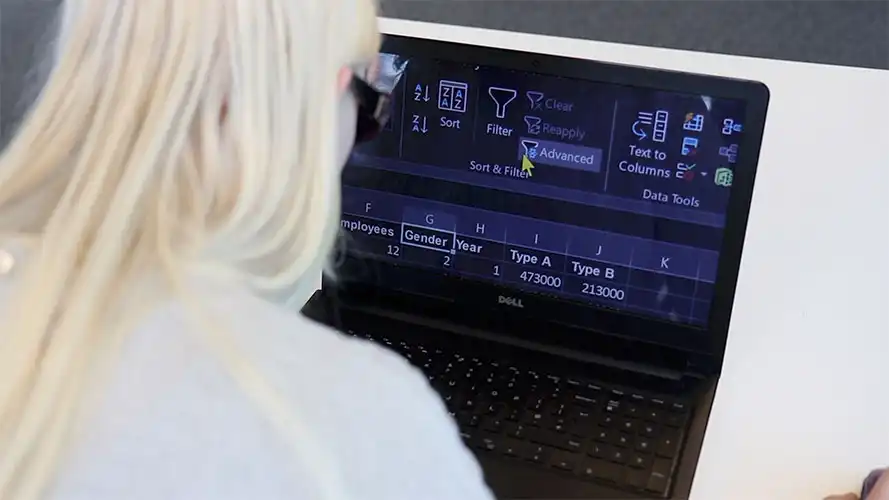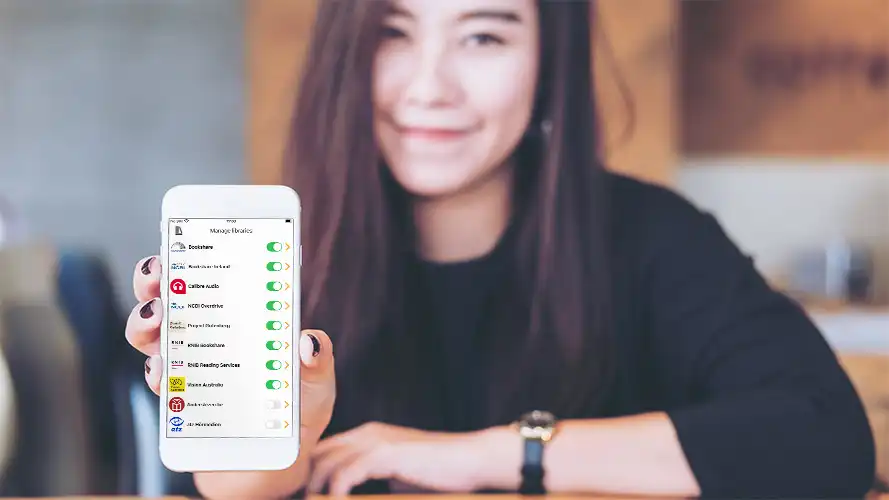Tech for Home
Dolphin assistive technology enables you to maintain your independence at home.
Assistive Technology for the Home
If you are blind or partially sighted, Dolphin software helps you build and maintain your independence at home, whether you are an experienced computer user or a beginner.
Dolphin Computer Access provides a range of assistive technology you can use at home to access information, communicate and read with your computer.


Dolphin Expertise
You can rely on Dolphin technology, whatever your level of sight.
With over 35 years' experience of developing software for people who are losing their sight, we can help you find the right tech - whether you need a little extra screen magnification, an easy-to-use programme to help you stay independent, or a screen reader to use with speech or braille.
Dolphin products give you options, so you can access the things you need on your computer, from the comfort of your home.

This simple tool is a useful starting point to help communicate what you need to be confident in your surroundings.

GuideConnect
Customisable and easy to use, GuideConnect promotes independence, enables communication and delivers entertainment.
GuideConnect is particularly recommended for people with sight loss who are less confident with technology. Choose GuideConnect to:
- Explore the screen with icons and simple menus
- Connect with loved ones on email and video calls
- Read websites, emails, documents and accessible books
- Scan and read printed letters and articles
- Listen to your favourite books, radio stations and podcasts
- Use a device that suits your experience
SuperNova
SuperNova provides screen magnification and screen reading you can rely on.
With SuperNova you can:
- Choose an edition that suits your sight
- Customise colours, magnification and voices
- Use a device that suits your lifestyle
- Scan printed text, and read it with magnification or speech
- Access libraries with built-in EasyReader


EasyReader
To make reading accessible to more people, the Dolphin EasyReader App is free. It supports readers who are blind or partially sighted, as well as people with dyslexia and other neurodiverse conditions.
Enjoy EasyReader:
- Free access to talking book and newspaper libraries around the world
- Customisable settings for font, size and colour, to read comfortably
- Listen to books read aloud with a choice of natural-sounding voices
- App available on Windows, iOS, Android and Kindle Fire devices.
Free Guide to Assistive Technology
The Dolphin Essential Guide to Assistive Technology for the Home is a useful resource that helps inform you of the different types of assistive technology available to people with sight loss.
It explains different types of technology and how they're used, to help you make informed choices on the assistive technology that's right for you or someone you care for.
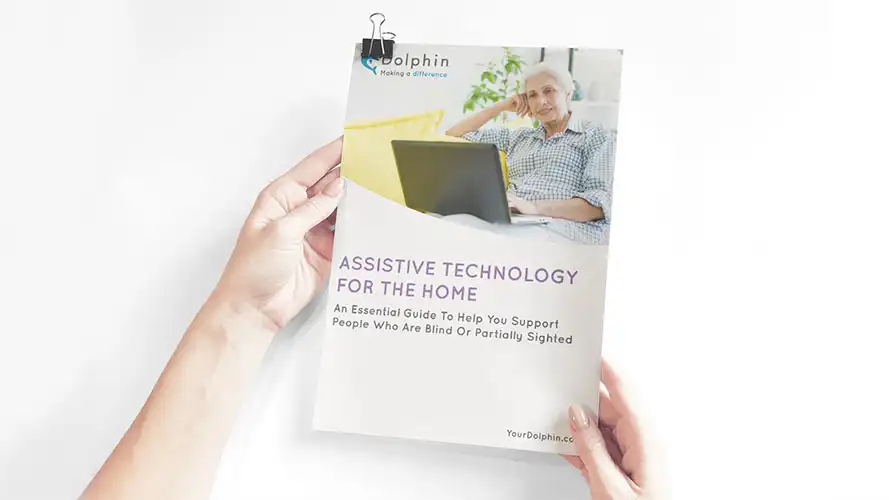

 United States
United States