Opening a book
Please note, to open a book in EasyReader Mac, you need to have already downloaded the book from www.legimus.se and saved it to your Mac device.
When you open EasyReader, a 'Welcome' dialog will be displayed. This dialog provides a list of the books you have recently read, along with an option to open a different book.
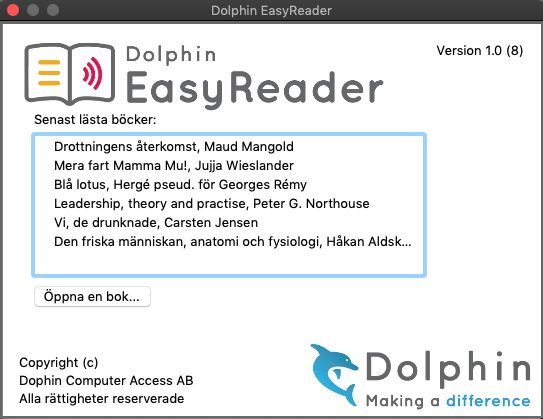
To open a book you were previously reading, simply select the book from the list of recently read books and the book will open in the Reader.
To open a different book which is available on your Mac:
- Choose the 'Open a book ...' button from the 'Welcome' dialog. The Mac Finder will be displayed. If you are in the Reader, you can open a different book by selecting the 'Open' button
 at the top left of the screen.
at the top left of the screen. - Find the folder containing the book you would like to open.
- Select the start file for the book. This is usually labelled 'ncc.html'.
- The book will be opened in the Reader.

 United States
United States