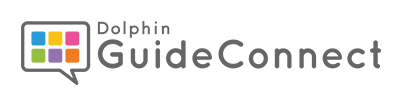Important news for people using Dolphin Guide
Published:
When it was originally developed around 20 years ago, Dolphin Guide stood out as a pioneering example of easy-to-use assistive technology. It introduced many people who are blind and partially sighted to technology.
Dolphin Guide was built and run on functionality in Microsoft Windows which - as time has passed and Windows has improved - no longer operates. In addition, Google has recently given notice that its services are no longer available to customers using less-secure apps. This includes all versions of Dolphin Guide (versions 1 to 9). As a result of these Windows and Google changes, many of the key features of Dolphin Guide, including access to Google email accounts, will no longer work.
To continue to provide the high standards we – and our customers – expect from all Dolphin products, Dolphin has made the difficult decision to withdraw support for all versions of Dolphin Guide, with immediate effect.
The decision to end support for Dolphin Guide is a direct result of the older technology it uses, and the fact that it no longer operates in Windows, or works with the latest services provided by Google.
Best alternative to Dolphin Guide versions 9 or earlier
Three years ago, Dolphin introduced GuideConnect. This software enables people with sight loss to stay in touch with their friends and family, access entertainment and retain their independence. It’s intuitive, easy to use and is available on a range of devices, including through the users own TV.
To continue to benefit from easy-to-use assistive technology. We invite customers who are currently using Dolphin Guide to upgrade to GuideConnect.
To find out more about GuideConnect, and learn more about what it can do, you can book an appointment to have an online demonstration of GuideConnect with Dave Salisbury. Dave is an experienced assistive technology adviser who will be able to answer any questions you have.
Upgrading to GuideConnect
Dolphin GuideConnect assistive technology is designed for people with sight loss. It empowers people who might not be used to using computers, so they can remain independent for longer.
GuideConnect is available on a desktop computer, a laptop, Windows tablet and even through the TV, operated with a special remote control. GuideConnect has an intuitive, menu-driven user experience. It supports Windows 10 and Windows 11, so we’re confident it’s a platform that is sustainable and future-proof.
Dolphin Guide customers can try GuideConnect free for 30 days. Simply download a GuideConnect trial at the Dolphin website.
Customers who upgrade to GuideConnect from Guide will also benefit from a 35% discount off the retail price. This special discounted price also includes:
12-month Premium Plan
- Includes priority support
- Premium features such as video calling
- Immediate access to new product updates
Two hours free training
- Delivered over the phone by an assistive technology expert.
- Training is flexible:
- You choose the areas of GuideConnect you want to learn
- choose to take your training in one go or split into different sessions
- There are options to purchase additional training should you need it
New computer equipment now available
If you are using Dolphin Guide on an older version of Microsoft Windows, it might be a good time to upgrade your computer. Dolphin provides affordable PC and laptop packages especially for GuideConnect, which use the latest technology from Microsoft and comes with a range of useful computing accessories, designed to make it even easier to use.
Our range of GuideConnect packages start at £800 and include everything you need to get started.
Personalised Package Set Up
For customers upgrading from Dolphin Guide, Dolphin can personalise your new GuideConnect package with your email address, address book contacts and more, so it’s set up and ready to use straight out of the box.
How it works:
- Purchase a new GuideConnect package from Dolphin
- We arrange for you to send us your old laptop or PC.
- We set up your new GuideConnect package with your data and ship it to you, ready to use.
- We recycle your old computer in line with the WeRecycle scheme.
This service costs £120 in addition to your package price. For more information, please contact Dolphin or speak to your Dolphin Dealer.
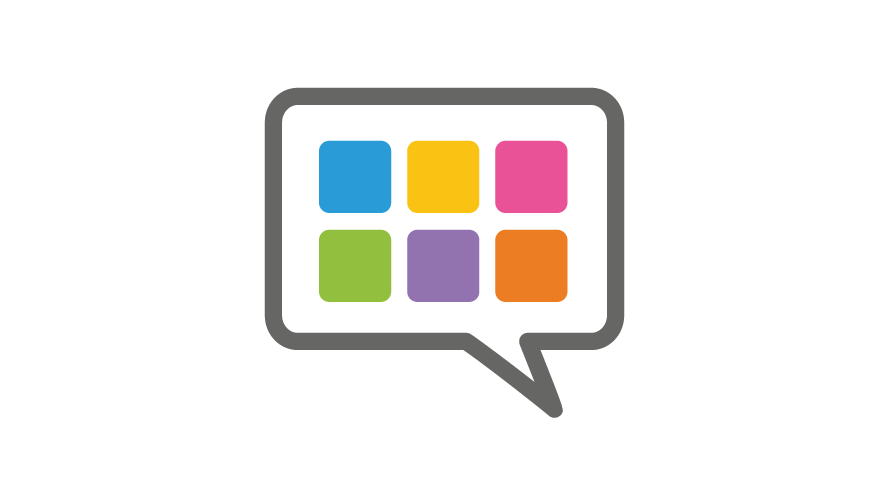 Explore GuideConnect
Explore GuideConnect
GuideConnect is user-friendly tech for people with sight loss. Use GuideConnect to send emails, make video calls, browse the internet, read print, listen to audiobooks, radio stations and more.
 GuideConnect Free Trial
GuideConnect Free Trial
Try GuideConnect free for 30 days and discover how easy it is to stay independent, connected and entertained. The trial of GuideConnect includes product support to help answer any queries you have.
 Dolphin Blog
Dolphin Blog
If you are looking for help and advice on assistive technology, explore the Dolphin Blog to discover how assistive technology helps people with sight loss succeed in education, at work and at home.

 United States
United States