SuperNova Magnifier & Screen Reader 12.06
Released:
SuperNova version 12.06 is more responsive, more robust and announces more of what you need when formatting documents, working with email and contacts, or using iTunes.
SuperNova version 12.06 features: Faster True Fonts; dozens of magnification speech and Braille productivity fixes for Microsoft Office; changes to better support latest versions of iTunes and Windows Live Mail; more consistent experience for those customers who prefer using Windows Classic Theme; And thanks to SuperNova’s Customer Feedback system, greater overall stability.
Magnification
SuperNova's True Font technology, which keeps even the largest magnified text perfectly smooth, is now faster and more reliable than ever, thanks to significant architectural changes.
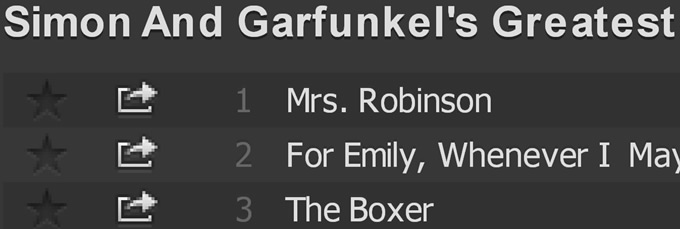
NEW: SuperNova’s True Fonts are now improved to support the shadowed text used by Facebook and Spotify #19001.
TIP: True Fonts can be switched On and Off from the SuperNova Control Panel: Visual menu > Advanced dialog > Magnifier page > Font Smoothing radio button. You can also cycle through the various font smoothing modes with LEFT CONTROL+NUMPAD 8 in the default 101 desktop hot key set.
FIX: Changing magnification size, the focused position is more reliably tracked and remembered in version 12.06.
FIX: Fractional magnification levels such as 1.2 and 1.5 times now display without screen corruption around the mouse pointer. #20316.
Microsoft Office - General
FIX: Office 2010 customers running Windows Vista or Windows 7 with Classic Theme should generally notice more accurate speech output when tabbing through dialogues. #21774.
FIX: Windows 7 customers using Classic theme & installing Office 2007, the Office custom install dialogs now speak correctly. #15348.
Microsoft Word
V12.06 builds on SuperNova's Word support with better support for indentation, more reliable quick navigation and fixes for the Spell checker.
NEW: Microsoft Word, paragraph indentation. SuperNova can now recognize and announce mixed indentation. #15797.
TIP: SuperNova announces indentation and alignment using the Additional Focus Information hotkey LEFT SHIFT+NUMPAD 0.
TIP: Microsoft Word has hot keys for changing indentation. CONTROL+M increases left indent. CONTROL+T increases hanging indent. Add SHIFT to these hot keys to decrease.
FIX: Microsoft Word 2010, Resolved a problem where writing in compatibility mode, then cutting and pasting from another Word document could result in a crash. #21370
FIX: Microsoft Word, resolved several issues where some users would potentially experience unexpected loss of speech. #21428, #21305, #21507
FIX: Spell checker, selected suggested replacements for misspelled words are now read as expected when cursoring through the list of suggestions. #15013
FIX: Microsoft Word 2007 and 2010 Read From Here no longer stops unexpectedly when it reaches tables containing merged cells. #19709
FIX: Microsoft Word 2010 Backstage now speaks as expected. #20383
TIP: The Microsoft Word hot key to open Backstage is ALT+F.
FIX: Microsoft Word 2007 review pane, Magnification now tracks and speaks as expected.
FIX: SuperNova's Quick Navigation Keys, such as CAPS+T to move to the next Table etc, for Microsoft Word are now more reliable and consistent.
TIP: While in Word, a complete list of SuperNova’s quick navigation keys can be found by pressing CAPS+F1 for Help. Choose the Word topic, then the section called “Go places in a document.
FIX: Word Font dialog pull down list box titles correctly associated and announced. #18023.
TIP: The Microsoft Word Font dialog can be opened with the Word hot key CONTROL+D.
FIX: Microsoft Word 2007 and 2010 Page numbering announcements more reliable. For example, "Page 1 of 2". Also the stuttering heard by some customers has been fixed.
FIX: Microsoft Word 2010, when writing or editing a macro, the Microsoft Visual Basic for Applications window now reads as expected. #16387.
FIX: Microsoft Word XP and Word 2003 Envelopes and Labels dialogue are now spoken as expected. #15919, #15465.
TIP: The Envelopes and Labels dialog is opened with ALT+T followed by pressing E twice.
FIX: In Microsoft Word 2010 or Excel 2010 the colour picker pull down list now speaks the colours’ RGB value. #20858.
FIX: Microsoft Word, toggling styles with hotkeys no longer fails intermittently. #20307.
TIP: SuperNova's CAPS+F1 Help includes a list of Word hot keys to change text styles such as bold, italics, underline etc. Within Word, press CAPS+F1, choose the Microsoft Word topic, then choose Popular Word Hot Keys.
FIX: Microsoft Word headers, with text selected magnification now tracks as expected. #18897.
Outlook
V12.06 includes fixes when working with email, attachments, contacts and calendar.
FIX: The Insert file attachment dialogue now speaks as expected. #20708.
FIX: Contacts window, buttons and edit areas more accurately reported in Dutch and other languages. #19710.
FIX: Calendar invitations are now read as expected. #20236.
FIX: Outlook 2007 Ribbon, section names correctly announced when navigating LEFT/RIGHT. #20160
FIX: Outlook 2007 Braille cursor routing keys now work as expected. #19426
FIX: Outlook email messages viewed with Braille Physical mode, Bullets are now displayed. #15344
TIP: Braille Physical mode is used to show screen layout on your Braille display. You can toggle between Logical and Physical mode with LEFT CONTROL+LEFT SHIFT+9 on the main keyboard.
FIX: Outlook XP, the “Attachment” and “From” fields no longer unexpectedly announce “inserted object”.
Internet
FIX: Adobe’s Flash Player automatic update window, SuperNova now speaks and Brailles the Install buttons. #15888
FIX: Firefox click on shortcut to mp3 file with QuickTime installed no longer freezes. #15897 and #21751
FIX: Internet Explorer 8 no longer hangs when opening the Item Finder on http://sverigesradio.se. #21752
TIP: The Item Finder is a convenient way to get an overview of all the links, headings, controls, tables and frames on a web page. Start the Item Finder with CAPS+TAB.
Other applications
iTunes, Windows Live Mail, Kindle, Skype and more.
NEW: iTunes version 10.5, column browser now tracked and read as expected. #21288.
New: iTunes Quicktime dialogue now reads for Windows Classic theme customers #20181.
NEW: iTunes track list, when using high or medium speech verbosity, SuperNova intelligently announces the corresponding column heading before each piece of information. For example, album Black, artist Metallica. Suggestion #654.
CHANGE: iTunes version 10.5 Music List now reads.
IMPROVEMENT: Windows Live Mail now more responsive.
FIX: Using Windows Live Mail with a mouse, the tooltips now read as expected. #21772.
FIX: SuperNova's Additional Information hot key left shift now supplies additional information for the Ribbon Buttons in Windows Live Mail.
CHANGE: SuperNova’s default map has been changed to make greater use of MSAA resulting in general accessibility improvements for applications that do not have a dedicated SuperNova map or script. Specifically includes .Net applications. #18829.
NEW: Amazon Kindle for PC reintroduced limited support. Note. The document window remains inaccessible. However, the rest of the user interface should track and be announced as expected. Useful for playing self-voicing titles.
FIX: Windows Media player running on Windows 7, the Play Next and Previous buttons in Skins Mode now speak correctly. #218151.
FIX: Skype v5.5.0.117 text chat now speaks.
FIX: The menu bar had stopped speaking in Outlook Express and this has been fixed in the v12.06 update.
BUG FIX: Install program goes silent after closing Supernova in order to continue installing. (SAM is not restarted from the CD always). #22486.
Launch Pad
Launch Pad opened with CAPS+F10 provides convenient access to a range of Radio Stations, Podcasts, RSS feeds, Dictionary lookup, Weather and Walking Directions.
Launch Pad dialogs may not be announced if CAPS+F10 is pressed from the SuperNova Control Panel, or if the General>Control Panel>Hide When Minimised checkbox is checked. Otherwise the Launch Pad will continue to work normally.
SuperNova General
IMPROVEMENT: General keystroke performance improvements.
FIX: "Highlighting" settings are now automatically saved. #17941
FIX: Switching TTS language with a hot key now correctly updates the Voice and Language Dialog. #17644.
FIX: Braille Document Read no longer switches to Braille Physical Mode. This prevents Braille layout from changing unexpectedly. #19297. #14311. #14144.
FIX: SuperNova Control Panel, viewed using Windows Vista or Windows 7 themes, now tracks and speaks consistently.
Windows
FIX: At the Windows XP logon, the password box now correctly gains the focus. #20780.
FIX: The Windows Vista Taskbar and Start Menu Properties dialogue, radio buttons for the "Start Menu" or "Classic Start Menu" options can now be selected and are reported reliably. #20212.
FIX: Windows XP System Property Tab labels are now announced correctly. #20131.
FIX: For SuperNova's network version, the workstation now reads the default verbosity files from the defaults folder. #20690.
FIX: Various startup preferences related to magnification and speech at logon. #21423.
FIX: Tree view controls not speaking in 64-bit applications - such as Regedit. #22344.
FIX: SuperNova customers may have experienced a freeze if a certain obscure combination of views were chosen in Windows Explorer. This freeze will not occur with the v12.06 update.
FIX: A fix has been implemented for a crash on a Vista workstations when the group policy "Always wait for the network at computer start up and logon" is enabled for a domain logon. #16523.
FIX: When SuperNova is set to automatically load on start up, there were occasions when SuperNova would then close down without an error message. This is now fixed. #21516
IMPROVEMENT: SuperNova’s Watchdog has been improved to catch product hangs in the Off Screen Model, as well as now capturing additional information in its hang logs to enable Dolphin to more easily diagnose hangs.
Scripting & Mapping
IMPROVEMENT: SuperNova's script lock has been upgraded to be more secure.
FIX: A fix to prevent the intermittent deadlock between the detect-lock and the script lock has been implemented.
FIX: The "remote mapping" system has been removed from SuperNova. #14334, #14335

 United States
United States