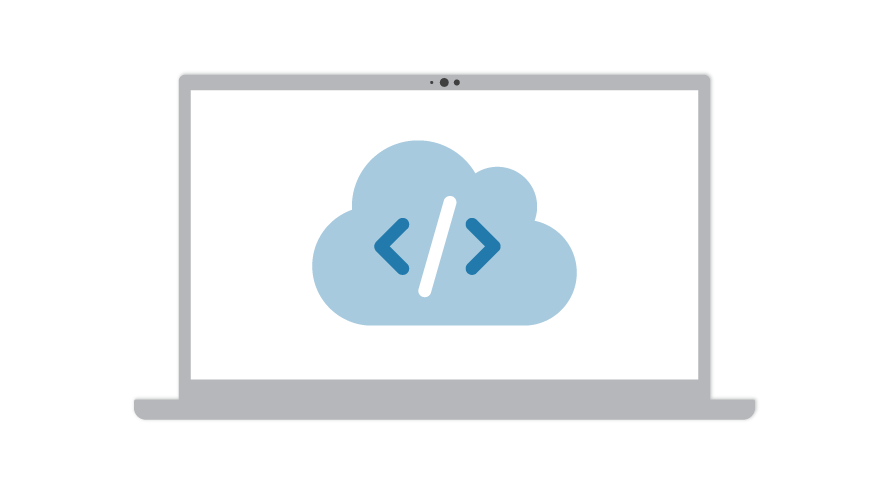Dolphin Guide to Building a Diverse Team
Download the Dolphin Accessibility Guide to learn practical ways that help make your workplace more accessible for people with vision impairments and other disabilities.
In this guide you'll discover key accessibility practices, learn how accessibility benefits your organisation and how you can make recruitment, onboarding and your workplace more inclusive.
Free Website Accessibility Guide
Download this free guide to learn practical ways to make your website and other digital content accessible to people with vision impairments.
This guide also shares information to help you learn more about accessibility for people who are blind or partially sighted. It includes information on assistive technology, and how vision impaired people might use this to read on-screen information and navigate your website.
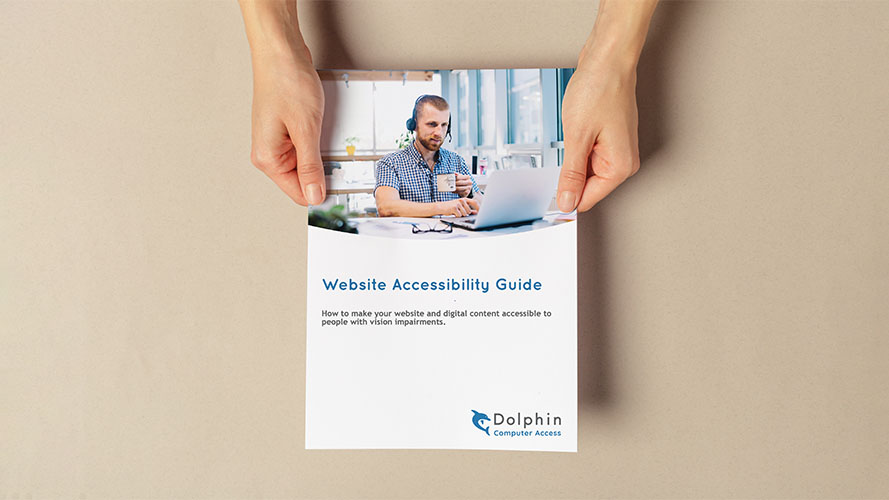
Dolphin technology helps makes your workplace accessible for people with vision impairments
If you'd like to learn more about the ways Dolphin assistive technology helps make your organisation more accessible to colleagues with vision impairments, complete the form below and we'll get in touch.
Webinars
If you missed our recent webinars exploring the positive impact accessibility practices have on businesses, organisations and individuals, videos of the recordings are now available:
- The Benefits of a Diverse Workforce
- Building a Diverse Team
- How to Make your Digital Content Accessible
If you would like to discuss how Dolphin assistive technology can help your business support its team members with vision impairments, please get in touch with our team with this simple contact form.
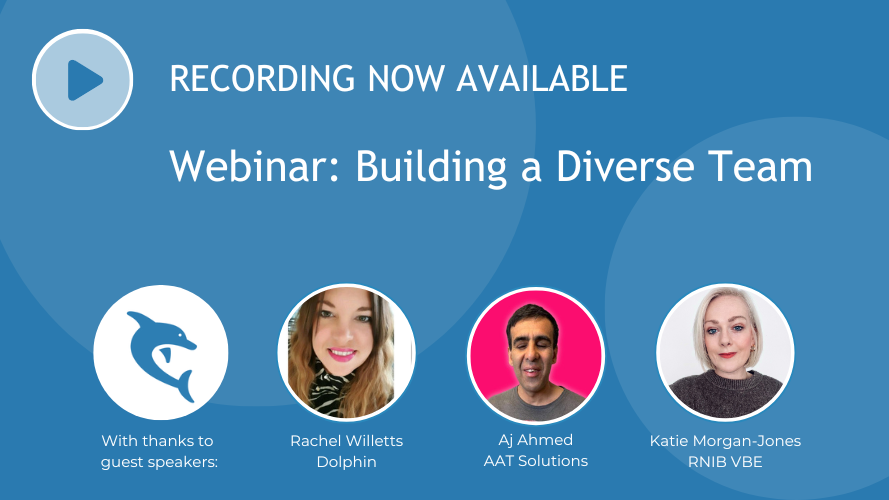

The Dolphin Blog
The Dolphin Blog champions inclusivity and accessibility in all its forms.
Filled with interesting articles from Dolphin and our guest bloggers, visit the Blog learn more about workplace accessibility, assistive technology for visual impairments and neurodiversity, and the personal experiences of prominent blind and partially sighted individuals.
Interesting Blogs to Help Improve DEI & A
Your Digital Accessibility Checklist
It's easier than you think to create accessible digital content. Use this handy checklist to tick off all accessibility considerations.
Using Assistive Tech to evaluate Website Accessibility
Learn how to use Dolphin SuperNova and Dolphin ScreenReader softare to run your digital accessibility testing. Includes free trial!
Assistive Technology for your Organisation
To discuss how Dolphin can help your organisation improve accessibility for employees who are blind, partially sighted or dyslexic, get in touch with our friendly Sales Team.
Communicating Accessibility Requirements
Be My Best Self is a simple form that can help you and your colleagues consider and communicate accessibility needs.
Developed by Dolphin, it's a helpful way for individuals, teams or HR departments to open conversations at work about accessibility.
Simple to to use, it will help identify reasonable adjustments which people may need to be their best self at work.


FAQs
Find out more about assistive technology and accessibility for people with visual impairments. Read through some of our Frequently Asked Questions and you'll learn more about what you can do to make your workplace accessible.
We'll help you understand the benefits of accessibility for people who are blind or partially sighted, while explaining more about the impact assistive technology can have on diversity, equity and inclusion in the workplace.

 United States
United States