FREE 1-to-1 Assistive Technology training (4 new courses added)
Published:
Learn all about screen magnification, accessible books and supporting people who are new to technology with my Free Training. Book yours today.
4 new courses now available. Book yours today!
If you provide support or technology advice to blind or partially sighted people at home, at school or in the workplace, this free training offer is for you. Whether you’re a professional or a volunteer, it can be difficult to keep your product knowledge up-to-date. But the good news is I am happy to help. Sign up for 1 (or all) of my free 30-minute training sessions. There are 7 to choose from and 4 brand new courses.
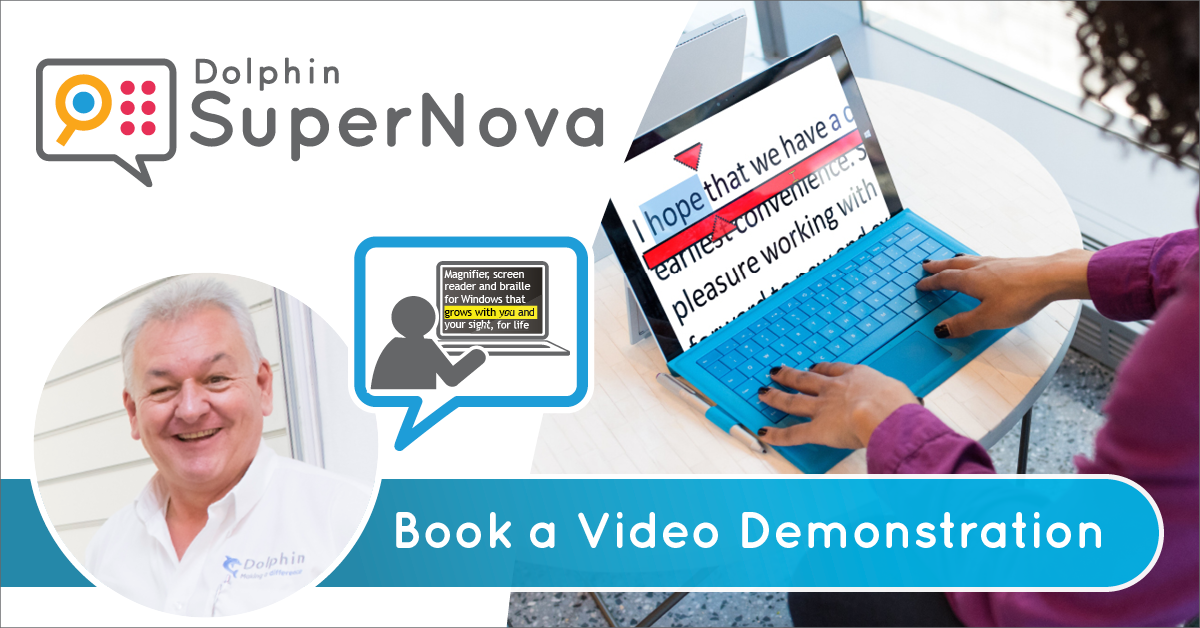
NEW: Windows Magnifier or SuperNova Magnifier? Helping Clients Decide (30 minutes)
We know that a client's screen magnifier should adapt to suit their sight loss, enable them to achieve their technology ambitions and mustn't blow their budget. This session will explore when the free Windows Magnifier will meet clients’ magnification needs; as well as when upgrading to SuperNova Magnifier will become mission critical! Book this free 1-to-1 session to cover:
- An introduction to the Windows Magnifier
- An introduction to SuperNova Magnifier
- A comparison of the two magnifiers, their differences & advantages
- Evidence to assist with clients’ grant & funding applications
- Saving money with trade-ins, upgrades & VAT exemption
NEW: Getting Clients Started with SuperNova (30 minutes)
We know that time is precious and realistically you may only have an hour to help clients setup and get started with new assistive technology. This session will help you help your clients to hit the ground running and succeed with SuperNova. This session will cover:
- Installing SuperNova & start up options
- Optimising magnifier features for clients’ sight
- Tweaking speech features to support your client
- Finding help & training resources
- How to contact support
Meet SuperNova (30 minutes)
Maybe it's been a while, or perhaps you're new to SuperNova? This 30 minute session is ideal for anyone that wants an overview of SuperNova's magnification, colour, speech and screen reader features. Compare the 4 SuperNova editions and learn how each can adapt for clients with different levels of sight loss.
Camera Features in SuperNova (30 minutes)
Connect a camera and SuperNova's unique 'Connect & View' feature turns a client's Windows 10 device into an affordable video magnifier. Ideal to magnify letters, bills or product labels. This session will explore the zoom, colour, rotate and capture options, as well as the inbuilt OCR that reads aloud the text under the camera. Got questions? Book your short training session today.

NEW: Connect & Learn for Low Vision Students (30 minutes)
Explore the new Connect & Learn package for low vision learners of all ages. Designed for VI students who need a portable video magnifier and a lightweight windows laptop, Connect & Learn can do all this and more:
- Magnify or scan & read class handouts
- Magnify the whiteboard
- Magnify Word, Excel, PowerPoint & apply colour schemes
- Research online with magnification & speech
- Browse and read textbooks

Meet GuideConnect (30 minutes)
- Simple step-by-step menus walk and talk clients through every task
- Text and icons as big as they need
- Friendly voices patiently guide users at a pace that suits them
- Use the remote control, touch, mouse or keyboard – or add text with their voice
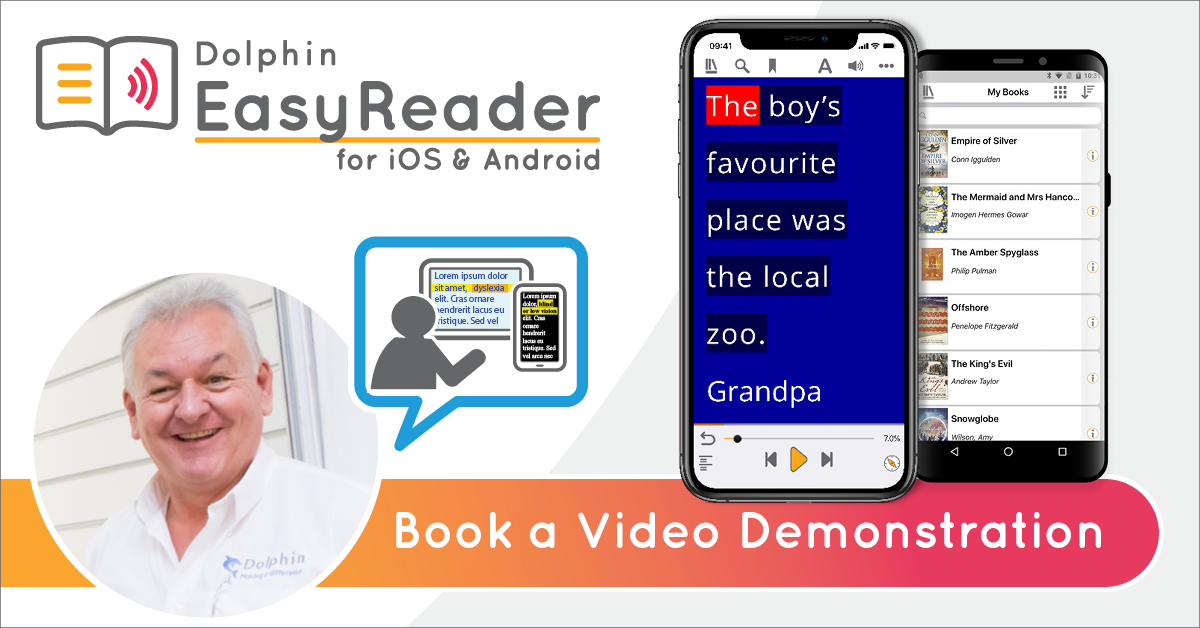
NEW: Reading books with RNIB Reading Services & the free EasyReader App (30 minutes)
Designed for UK technology officers, volunteers, ECLOs or anyone providing AT support & advice to people living with sight loss. This free 1-to-1 webinar training offers an introduction to the free EasyReader app (iOS or Android) and RNIB Reading Services. Learn how to:
- Log into RNIB Reading Services
- Browse, search & download titles
- Adjust the audio & visual settings
- Navigate the book
- Use VoiceOver
Can't find the session you need?
Call or email me, Dave Salisbury, to discuss your requirements:

 United States
United States