Update to GuideConnect 1.20 now available
Published:

A new update to GuideConnect 1.20 is being rolled out from today. This update includes improvements for finding podcasts, updating contacts in the Address book, writing letters and documents and more.
The 1.20 update is exclusively available to customers who have an active Premium Plan. The update is available in 17 languages and is being rolled out to customers over the next few weeks. Continue reading to find out what’s new in GuideConnect 1.20, how to update, and how to try GuideConnect free for 30 days.
New in GuideConnect 1.20
Improvements for Podcasts
The option to find a podcast has been replaced with a new option to search for a podcast. This search option provides people using GuideConnect with a much wider selection of podcasts to choose from.
Search for a particular podcast by name (e.g. ‘RNIB Connect’), or search for podcasts about a particular topic (e.g. ‘Gardening’). Once the search term is entered, GuideConnect will display a list of relevant podcasts to choose from. Select a podcast to view and play the available episodes, or use the actions menu to add the podcasts to the favourites list.
Improvements for the Address Book
People using GuideConnect can now add additional information to existing contacts in the Address book. This includes adding a title to the content (e.g. Mr, Mrs etc.) and adding notes to the contact.
Improvements for Documents
The update to GuideConnect 1.20 includes a number of improvements for the Documents feature. This includes:
- The ability to view a word count of the current document.
- A new setting to choose whether to set the date of a letter manually or automatically.
- Improvements to the Find feature to enable users to move to the next instance of a search term in the document.
Read a complete list of what’s new
The update to 1.20 also includes further improvements for books and news, emails, scan and read, websites and more. Read a complete list of what's new on the Dolphin website.
How to update to GuideConnect 1.20
GuideConnect 1.20 is exclusively available for customers with an active Premium Plan.
Customers with an active Premium Plan will receive a message when they exit GuideConnect asking if they would like to update. From this message, simply choose 'update' and GuideConnect will download and install the update.
Please note - The update to GuideConnect 1.20 will be rolled out to customers in stages over the next few weeks. If you don’t receive the update straight away, please be assured that it’s on its way. If you prefer not to wait, GuideConnect customers with an active Premium Plan can update at any time by installing a trial of GuideConnect from the Dolphin website.
Keep your Premium Plan up to date
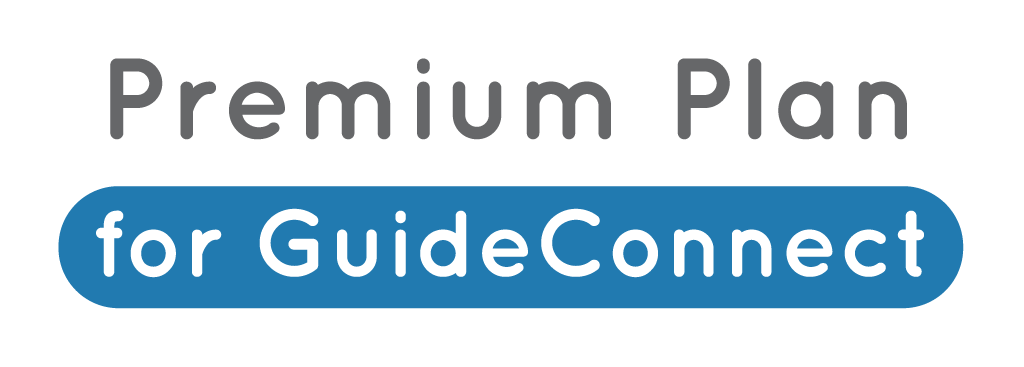
If you are a GuideConnect customer, you can check whether your Premium Plan is up to date using GuideConnect’s menus. To do this,
- Open GuideConnect.
- Select ‘Tools’.
- Select ‘About’.
- Select ‘Check my Premium Plan’.
GuideConnect will tell you whether your Premium Plan is active or is due to be renewed.
Keeping your Premium Plan active means you will benefit from:
- Exclusive use of premium features, including accessible video calling and multiple email accounts.
- Regular updates with new features and improvements.
- Priority status with the Dolphin Support Team.
To renew your Premium Plan:
- If you live in the UK, contact the Dolphin team on 01905 754577 and select option 1.
- If you live outside the UK, please contact the company you purchased GuideConnect from.
Explore GuideConnect

GuideConnect is user-friendly tech for people with sight loss. Find out how you can use GuideConnect to send emails, make video calls, browse the web, read print, listen to audiobooks, radio stations and more.
Free 30-day Trial

Try GuideConnect free for 30 days and discover how easy it is to stay independent, connected and entertained. The trial of GuideConnect includes product support to help answer any queries you have.
Dolphin Blog

Looking for help and advice on assistive technology? Explore the Dolphin Blog to discover how assistive technology is helping people with sight loss around the world to succeed in education, at work and at home.

 United States
United States