A new option to “Open with” ScreenReader makes it easier than ever to scan and open PDFs in the Doc Reader.
Find a PDF document in File Explorer, select “Open with” from the context menu, then choose to open the PDF with the Doc Reader. The PDF will be scanned and opened in the Doc Reader where it can be read in its original layout, in a text view, or a combination of both. The option for “open with” ScreenReader is even available in File Explorer when ScreenReader is not running.

 United States
United States

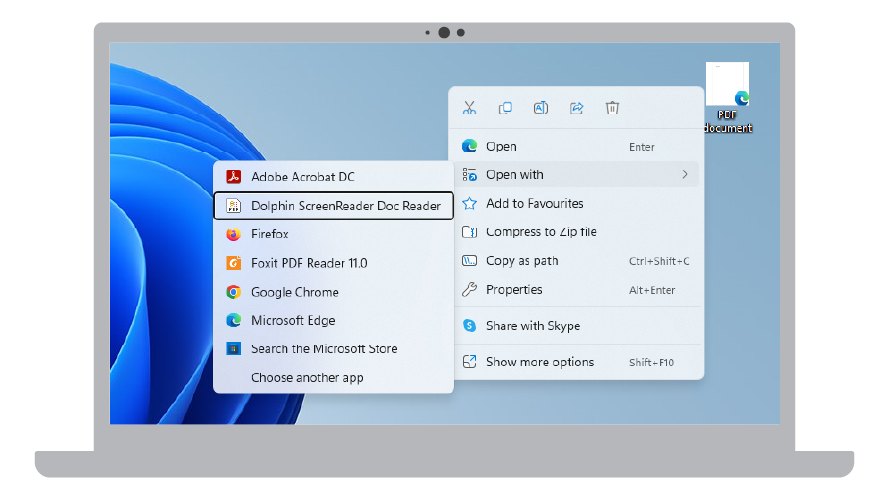
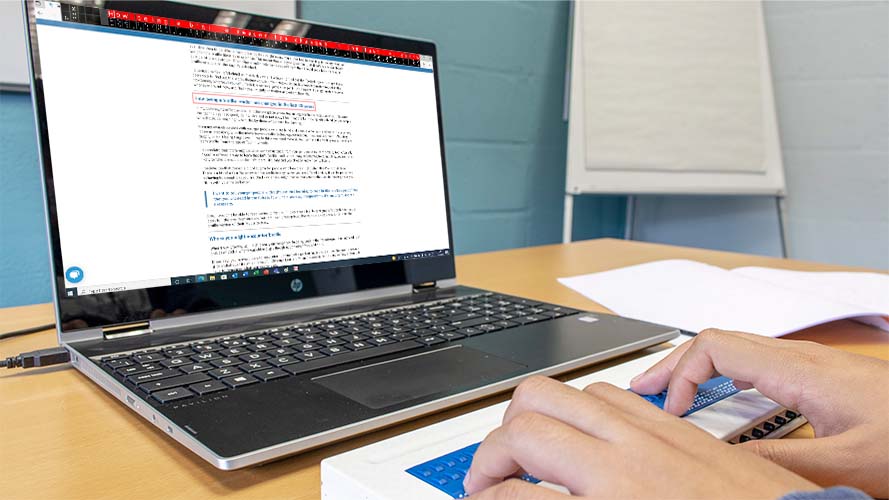 ScreenReader 22 introduces support for Physical Braille in the latest releases of Microsoft 365.
ScreenReader 22 introduces support for Physical Braille in the latest releases of Microsoft 365.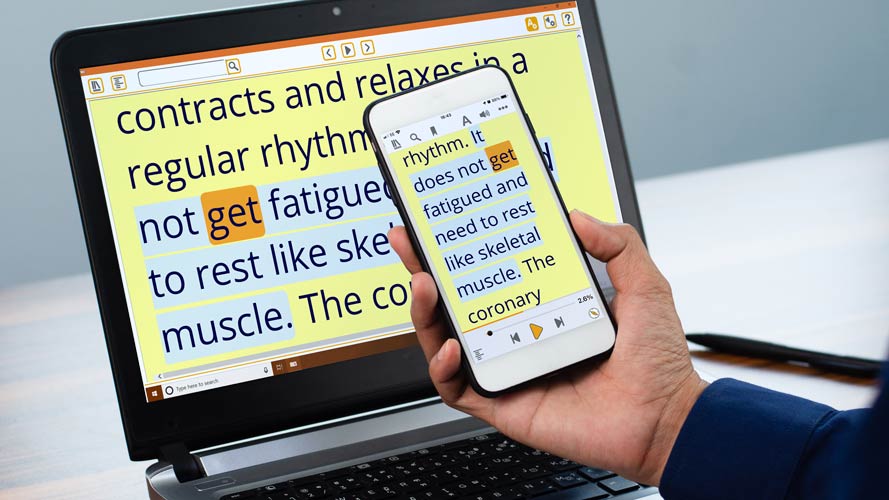 All ScreenReader customers with an active Software Maintenance Agreement (SMA) can now read their accessible books on any device with a free subscription to EasyReader Premium.
All ScreenReader customers with an active Software Maintenance Agreement (SMA) can now read their accessible books on any device with a free subscription to EasyReader Premium.