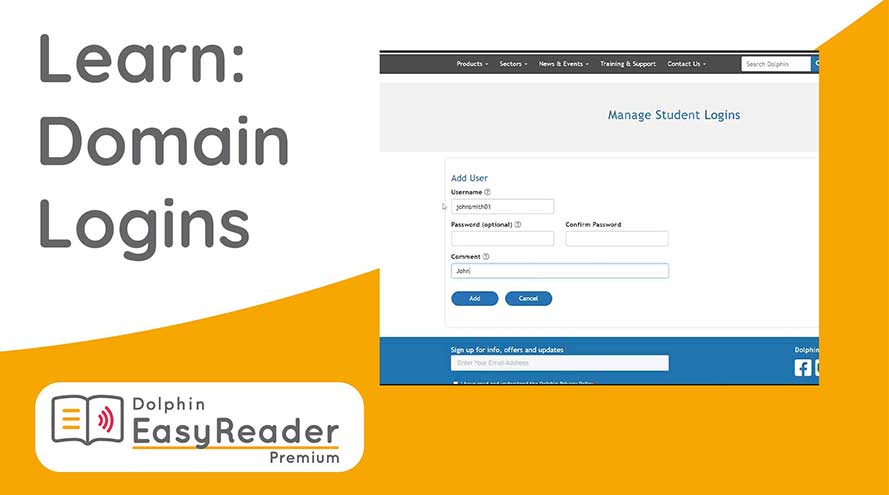EasyReader Premium Education Subscription
Provide EasyReader Premium logins for all students in your setting with an Education Subscription. This ensures that all your young people with print impairments have access to new, education-focused accessibility features in the EasyReader App.
EasyReader Premium means young people with print impairments such as low vision or dyslexia have more opportunities to read and learn.
Always budget-friendly, the cost of an EasyReader Premium Education Subscription relates to the number of eligible students at your setting.
Read Anywhere - Learn Anywhere
With an EasyReader Premium login, your students have access to extra, education-based features in the EasyReader App. The app can be installed on all their devices in class and at home, to provide library access for book downloads. Students can read on screen with adjustable text, audio, or a combination of the two.
When you give young people with print impairments - such as low vision or dyslexia - more opportunities to read and learn, in ways that suit their needs and learning preferences, they thrive academically.
When EasyReader App is closed at the end of the school day, students can log in on another device at home, where it's synchronised and ready to use for homework.

Request a Quote
An EasyReader Premium Education Subscription shows your commitment to accessibility in education.
Benefits of EasyReader Premium Education Subscription
Synchronize Settings
Read and learn anywhere with synchronized reading preferences, book lists, notes, reading positions and bookmarks.
Access Libraries
Download and read books from more than 40 accessible libraries worldwide, with secure synchronization of your library logins across devices.
Read Class Files
Access information shared by your teachers. Simply log in to Google Classroom or Microsoft Education in EasyReader to read files in accessible formats.
EasyReader on Mac
Download and read books from accessible libraries, using EasyReader App for Mac. Exclusive to EasyReader Premium subscribers.
Read Text-based PDFs
Open and read PDF documents in EasyReader App, stored on your device or from our library partners.
Library Mode
Install across school computer network and enable all users to access EasyReader Premium with Library Mode.
Use Across Devices
Use EasyReader App across a range of different devices, with your settings and preferences synchronized on each.
Flexible Student Set Up
Set up student EasyReader Premium accounts individually or as a whole, using the school email domain.

Education Subscription Eligibility
An EasyReader Premium Education subscription is currently available for all schools, colleges and universities in the USA, Canada, UK and Sweden.
It is suitable for young people with a print impairment, including:
- Visual impairment
- Dyslexia
- Other neurodiversities such as autism and ADHD
- Physical disabilities which make printed books unsuitable
Accessible books give your students with print impairments equal opportunities to read, study and learn.
Ways to Create Student Logins
Information & Training for Educators
Free Online Training
Confidently support your students to get the most out of EasyReader Premium with this free online course.
It contains hands-on guidance to teach you how to create EasyReader Premium logins for your students, and shares practical ways to help your students read, learn and get the most out of EasyReader Premium.
The course is split into a series of bite-size lessons. It's ideal for teachers, teaching assistants, SEND and support staff that work with students who have a vision impairment, dyslexia or any other print impairment.

About Accessible Libraries
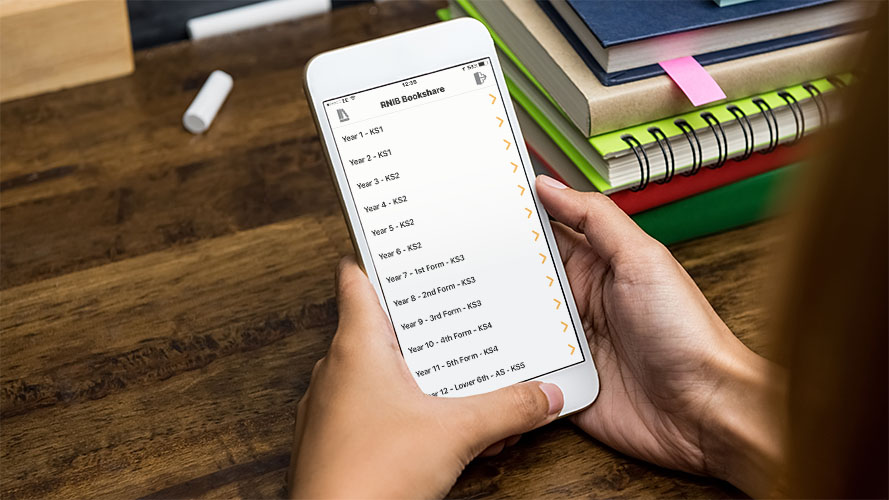
About Accessible Libraries
Dolphin partners with accessible libraries and book collections - such as Bookshare and CELA - to give your students direct access to books and textbooks in accessible formats.
Students with visual impairments, dyslexia or other print impairments can access these libraries through EasyReader App. They can then read the books with accessibility features, to learn in ways that suit their sight and their reading preferences.
Using accessible libraries with EasyReader Premium features gives more students equal opportunities to read, study and learn.
Set Up Library Memberships for Students
To browse and download books to read in EasyReader App, students should also register with accessible libraries.
Visit the EasyReader Libraries List to find the accessible book libraries in your country. You can then link to a library's website and register for membership.
With an EasyReader Premium Subscription, each student (with your help if needed) can select and log in to libraries through the EasyReader App. As library login details are synchronized in across devices, they only need to do this once.


About New Library Mode
It's free to install EasyReader App on all devices on your school network. This ensures everyone has access to accessible books if they need them.
With an EasyReader Premium Education Subscription, you can also apply 'Library Mode'. This means your students can use EasyReader Premium features on any school device without signing in.
Library Mode ensures user information and book downloads stay private on shared devices.
For students, EasyReader Premium provides additional accessibility, and more ways to read and study.
Technical Information
Blogs About Accessibility in Education
- 10 Ways EasyReader Premium Benefits Educators
- Benefits of Accessible Reading Apps
- How Audio Books Improve Accessibility
- Brilliant Things About Braille
- Positive Impacts of Reading
- Importance of Accessibility in Education
- Free Accessible Textbooks for UK Schools
- How Accessible Libraries Help Children Study

 United States
United States