Dolphin Keyboard
The Dolphin Keyboard features large print, high-contrast keys that are easy to identify and use, so you can work independently and efficiently.
Available in both UK and US International editions, the Dolphin Keyboard is the quickest way to get started with SuperNova and GuideConnect.
Dolphin Keyboard Features
- High-contrast, large print keys
- Tactile 'Quick Buttons' to launch popular tasks
- Provides shortcuts to features in SuperNova and GuideConnect
- Ideal for both novice and experienced computer users
- Includes 12-month manufacturer's warranty
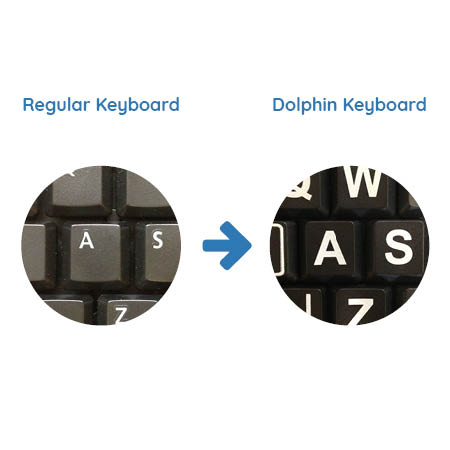
Quick Buttons
The Dolphin Keyboard is recommended for use with all editions of SuperNova and with GuideConnect.
It includes 18 'Quick Buttons' which launch applications such as email, web browser and entertainment. It also provides simple access to features unique to SuperNova and GuideConnect, so you can adjust magnification, speech speed, on-screen colours etc at the touch of a button.
Quick Buttons are larger than normal keyboard keys and vary in shape, so they are easy to locate, identify and use.
SuperNova Quick Buttons
- Launch SuperNova Control Panel
- Open SuperNova Help
- Open the Entertainment menu
- Change the on-screen colour scheme
- Turn the Focus Highlight on and off
- Turn magnification on and off
- Increase and decrease magnification level
- Change magnification mode
- Open the Scan and Read menu
- Read a document with speech using 'Read From Here'
- Turn speech on and off
- Change the speech speed
- Open email inbox
- Open web browser
- Browse website pages
GuideConnect Quick Buttons
- Launch GuideConnect
- Open GuideConnect Help
- Open Entertainment menu
- Open Email menu
- Open Website menu
- Open Scanner menu
- Open Actions menu
- Zoom in and zoom out to make words larger or smaller
- Choose a colour scheme
- Continuous reading (for documents, web pages, books)
- Turn reading voice on and off
- Increase and decrease voice reading speed
- Move through website pages
How to buy
Please call our friendly Sales Team in the UK or USA, or contact your local Dolphin dealer to purchase and arrange delivery of your new Dolphin Keyboard.
UK-based customers are also able to order full computer packages for SuperNova and GuideConnect. These include software, computer and a range of accessories.
- SuperNova Packages
- GuideConnect Packages
- Connect & Learn for students with low vision
- More Computer Accessories

 United States
United States