Enjoy reading with SuperNova 20
Published:
SuperNova 20 has been released today and includes a host of improvements to make reading a more enjoyable experience for people with visual impairments.
Immediately available in 31 languages, SuperNova 20 comes in a choice of four editions to suit all levels of vision:
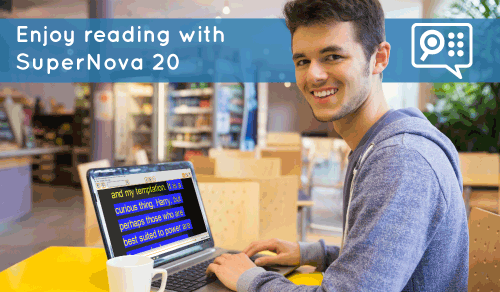
New in SuperNova 20
Blind and partially sighted people can read in comfort with the new features and improvements available in SuperNova 20.
-
NEW: Enjoy thousands of accessible books with EasyReader for Windows. Now available from the Media tab in SuperNova 20, EasyReader for Windows provides direct access to the world’s largest collection of accessible book libraries and newspaper services.
-
NEW: Read documents and webpages at your own pace with improvements to Read From Here. New to SuperNova 20, users can now pause the speech during Read From Here using SPACEBAR. Whilst paused, users can explore the screen with the mouse, then resume reading from the same place by pressing SPACEBAR again.
-
NEW: Connect and View hotkeys for reading text from a camera or interactive whiteboard. With SuperNova 20, users can switch between Connect and View's full screen and split screen views without leaving the viewer.
SuperNova 20 also includes a host of additional enhancements, including:
-
NEW: New Hotkey Helper. Makes it easier than ever to find and discover helpful hotkeys for adjusting SuperNova's speech and magnification.
-
NEW: Clear mouse pointers. Improvements to the clarity of mouse pointers so they remain sharp and smooth at any magnification.
-
NEW: SuperNova Kiosks. This new service enables organisations to make their self-service kiosks accessible to people with visual impairments.
-
NEW: Streamlined deployment of SuperNova Enterprise. Network administrators can now deploy SuperNova Enterprise across their network without the need to update individual workstations.
-
PLUS: A host of improvements and fixes for using SuperNova with Zoom and many other applications.
Upgrade to SuperNova 20
Members of the SuperNova Upgrade Program (SUP) and organisations with a Software Maintenance Agreement (SMA) will receive their free upgrade by email this week. SMA holders with a software licence can upgrade to version 20 by selecting ‘Check for updates’ from the SuperNova Help menu. Once installed, software licences of SuperNova 20 are automatically registered and ready to use. Users will not need to enter any new codes to register their software licence.
If you don’t have an SUP or SMA, you can upgrade to SuperNova 20 by contacting your local Dolphin office or Dolphin dealer.
Try SuperNova 20 free for 30 days
30-day trials of all editions of SuperNova are available to download and are open to everyone. Product support is included for all customers during their trial.
Important information for Windows 7 users
Following the release of SuperNova 20, SuperNova no longer supports the Windows 7 operating system. SuperNova may continue to run and function on Windows 7. However, as the product will no longer be tested on Windows 7, Dolphin is unable to fix issues that occur on devices running this operating system.

 United States
United States