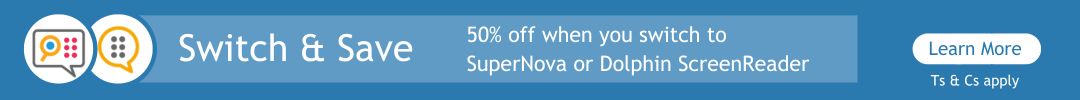About SuperNova
SuperNova delivers accessibility through screen magnification, speech and screen reading technology. It makes your organization's digital workspace - including Office applications and web browsers - accessible for people who are blind or partially sighted.
Choose either a Professional or Enterprise licence to embed accessibility throughout your organization - whatever its size. SuperNova provides you with the best assistive technology for your employees, your company and budget.
Choose Your License
Make SuperNova magnification, speech and screen reading available on as many workstations or servers as you need.
Select the licensing option that best suits your business needs. In addition to our discounts for multi-user perpetual licencing, our flexible subscription licensing for Enterprise offers several benefits: lower upfront costs, easy scalability to adjust user counts, predictable renewal expenses, and inclusive updates and upgrades.
SuperNova Professional
- Licensed to your business
- Pay per user
- Includes all SuperNova editions
- Install to local devices
- Managed by device activations
- MSI distribution to local networks
- SAP® Certified magnification
SuperNova Enterprise
- Licensed to your business
- Subscription license available
- Install to local, virtual or remote devices
- MSIs for all SuperNova editions
- Deploy across your organization or estate
- Flexible licence for unattended installation
- SAP® Certified magnification
- Verified as Citrix Ready®

SuperNova Professional
A Professional license provides accessibility for your in-house team. It's an ideal choice when you're making accommodations to improve diversity, equity and inclusion and accessibility (DEI & A).
SuperNova Professional helps you make accommodations in your workplace, where magnification and screen reading technology is recommended.
Network managers will find it easy to install on local devices and networks at your organization.
SuperNova Enterprise
A SuperNova Enterprise licence is recommended when there are multiple employees with visual impairments in your organization. It provides the flexibility for your blind and partially sighted team members to work in house, from home or while travelling.
If your organization offers hybrid working, SuperNova Enterprise delivers accessibility wherever your team choose to work. This license enables you to deploy screen reading and screen magnification across Citrix, VM Ware and Remote Desktop Services (RDS).
SuperNova Enterprise is the only magnification and screen reading software verified as Citrix Ready®.

Choose Dolphin assistive technology to show your organization is committed to improving accessibility for people with disabilities.
With SuperNova, you provide the necessary assistive technology for all levels of sight, as and when it's needed.
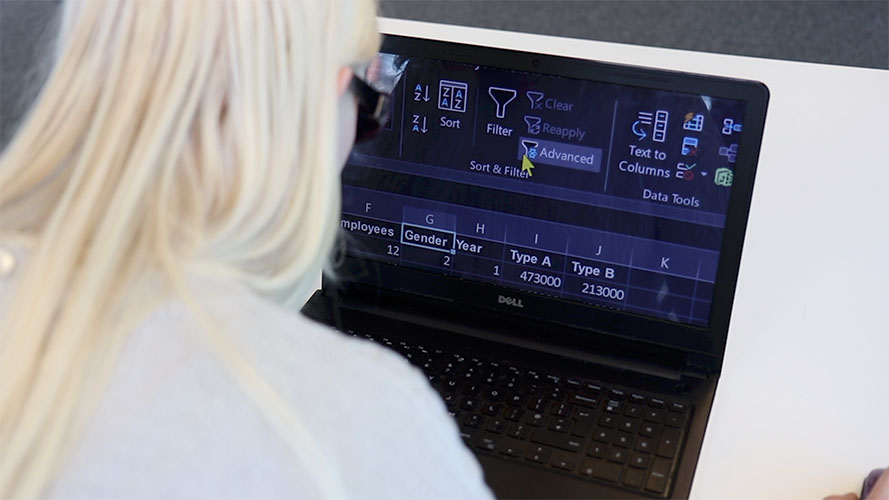
Network Security
Working with Dolphin means you can deliver assistive technology throughout your business, without compromizing your security policy.
SuperNova Professional and Enterprise licences include a configuration tool which allows your Network Manager to remotely enable and disable optional online services on any client device.
Talk to our team to find out how SuperNova for Business can improve your organization's accessibility.
Reliable Service
The Dolphin team of assistive technology professionals ensure your team members have the accessibility they need to work productively.
Information and support is available online and over the phone. Please speak to a Dolphin team member to discuss your Service Level Agreement and additional levels of support.
Talk to our team to find out more.
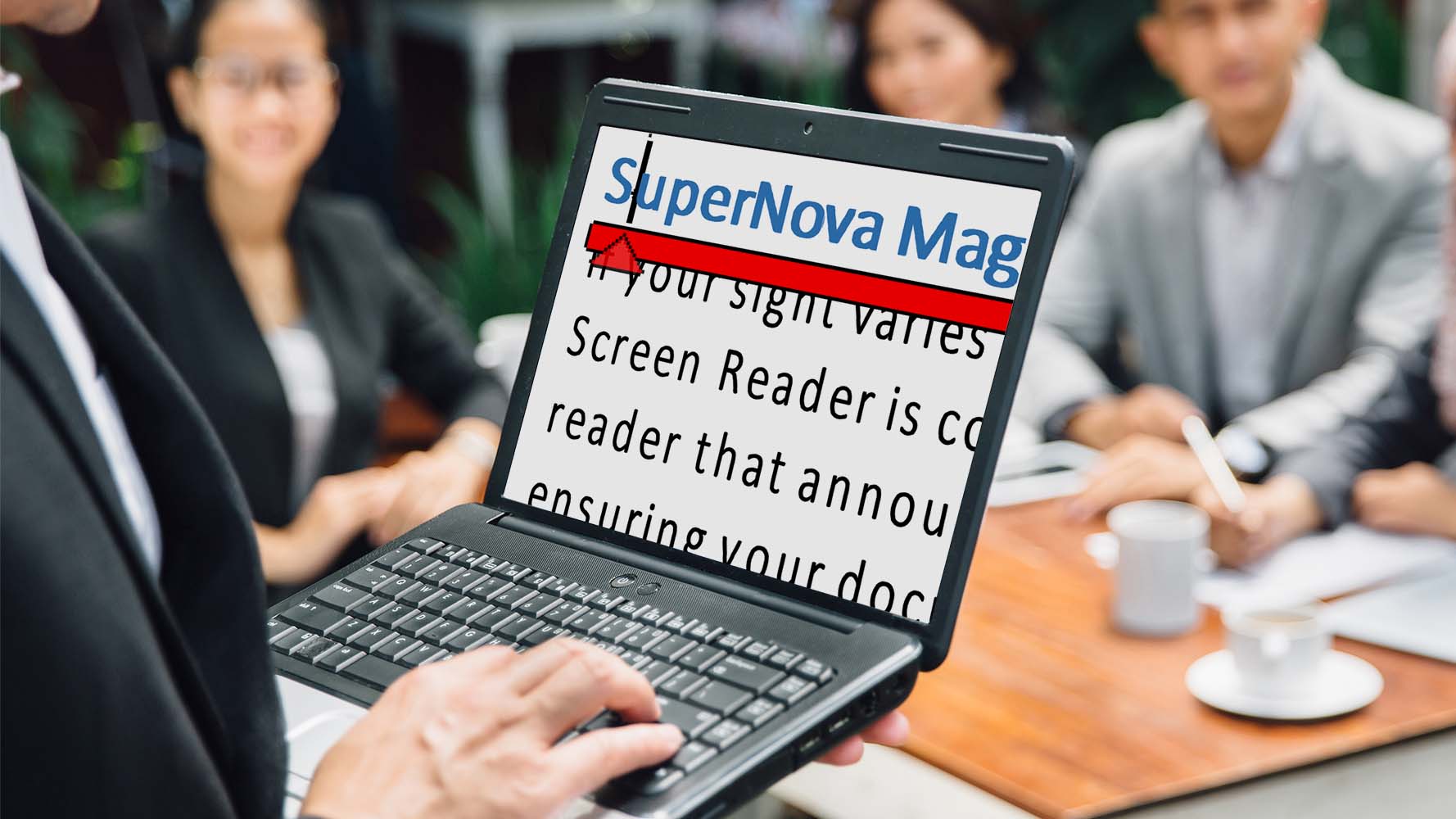
My job involves extensive use of a Citrix programme, in addition to the usual Windows environment.
Without SuperNova I simply wouldn’t be able to work in my current job.
Georgina, Training Support Coordinator, EasyJet
Free Trial with Support
Try SuperNova free for 30 days. Your free trial includes MSI installation files of each SuperNova edition, together with technical documentation to help you get started.
During your free trial, the Dolphin team of assisitive technology professionals are available to answer questions and offer technical support.

Benefits for Team Members with Visual Impairment
Access to digital applications
SuperNova gives team members with visual impairments equal access to hundreds of Windows applications, including:
- Microsoft 365
- Microsoft Office 2016 – 2021
- Microsoft Teams
- Chrome, Firefox and Edge browsers
Dolphin also offers a scripting service to customize the way SuperNova works with your company's bespoke applications. Connect with the Dolphin team today to find out how we can help your organization.

SuperNova Editions
SuperNova Professional and SuperNova Enterprise licences both include access to all three SuperNova editions.
This means your team has a choice of screen magnification, speech, full screen reading and braille.

Adjustments & Accommodations
SuperNova is compatible with a range of devices to make your workspace even more accessible:
- Use over multiple monitors with different levels of magnification.
- Magnify applications independently, and apply different color schemes to apps.
- Choose from a range of cameras to magnify and read print.
- Use with flatbed scanners to read printed items with magnification or speech.
- Works with more than 60 braille displays from industry-leading manufacturers.
Display your own way
SuperNova offers more ways to access on-screen information. You can magnify a single screen and customize the view with screen splits, or use a range of magnification views and speech settings.
For multi-tasking, we recommend multiple monitors – use as many as you need. Personalize your magnification and display settings independently on each screen.
If you're presenting to colleagues or clients, you are able to magnify your speaker notes while you show your presentation in its original size.
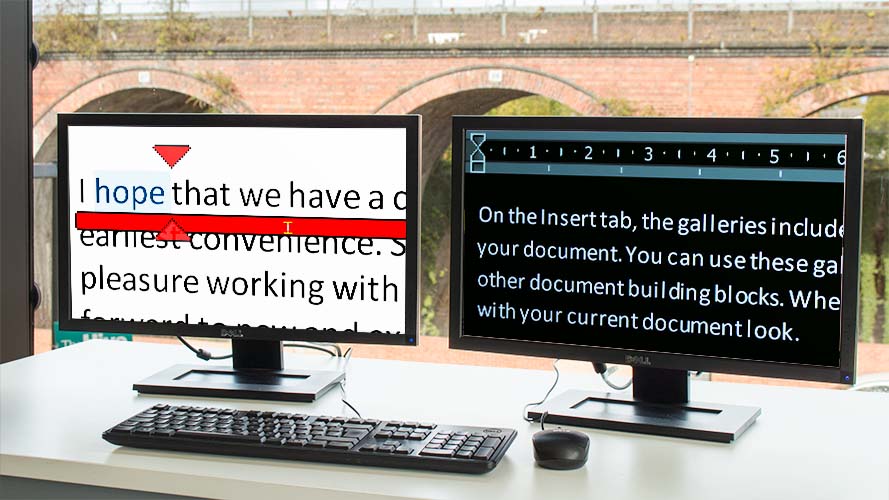
I primarily use SuperNova as a screen reader so I can read emails, write up reports and client notes. Everything I do for my business is based on technology. SuperNova is the only solution that has worked and I wouldn't be able to do my job without it
Yahya Pandor, Counsellor and Vlogger
Working With Dolphin
Onboarding Support
Dolphin Training and Support ensures you and your team are prepared and able to use SuperNova straight away.
Onboarding resources are available to help network managers, while team members have access to the Dolphin Learning Zone. This contains online training courses and accessible information to get you started with SuperNova.

Installing SuperNova means you can employ and retain staff with visual impairments.
It demonstrates that you value all employees and empower them to do their job well.

Learn More About Accessibility
Articles to help you improve your company DEI, with tips on recruitment and accessibility for businesses and organizations.

Be My Best Self
Help individuals identify and communicate the different ways they might feel more comfortable and confident at work.
Technical Information
Blogs & Articles
- DEI: Keys to hiring the best talent - Part 1
- DEI: Keys to hiring the best talent - Part 2
- DEI: Accessibility in the workplace
- EAA 2025: Steps forward for people with sight loss
- Assistive tech for a productive workforce
- How to become a neuroinclusive employer
- Using assistive tech to evaluate web accessibility
- 6 Ways to make digital content accessible

 United States
United States