Guide 9.04
Released:
Languages supported: Belgian (Dutch), Dutch, English (Australia), English (United Kingdom), English (United States), French (Canada), German, Icelandic, Norwegian, Polish, Russian, Spanish, Swedish, Swiss German
Reading your daily newspaper is now easier than ever with Dolphin Guide 9.04. This free update for Guide 9 customers includes a new newspaper reading menu which delivers the latest newspapers and magazines direct to Guide, ready for you to read.
New features in Dolphin Guide 9.04
Newspaper reading:
Read all about it! Members of RNIB's National Talking Newspapers and Magazine service in the UK can enjoy today's edition of their favourite publications in Guide. Choose from over 230 titles including national and regional newspapers as well as a variety of popular magazines. Latest editions are immediately available to download and read with Guide's natural sounding voices. Skip to the next article by pressing H, or press ESCAPE to bring up a complete list of articles. Prefer to read on the go? Press ESCAPE to transfer your newspaper to a portable DAISY player.
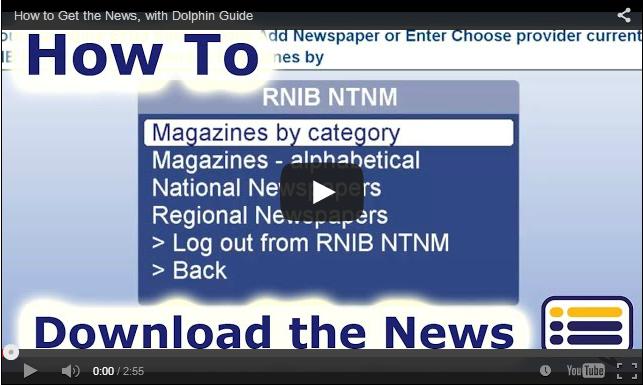
Watch our short video to find out just how quick and easy it is to read RNIB newspapers with Guide.
As well as RNIB's national talking newspapers and magazines in the UK, Guide also delivers quick and simple access to newspapers from libraries around the world, including:
NFB-NEWSLINE® in the US
Bookshare® periodicals in the US
Aangepast Lezen in the Netherlands
MTM Taltidningar in Sweden
New talking book libraries for international customers:
Customers around the world enjoy reading accessible books with Guide 9.04. Members of the National Library Service for the Blind and Physically Handicapped (NLS) in the US can now search for and download books and magazines from NLS BARD using Dolphin Guide. Once a book has been downloaded, Guide makes it quick and easy to transfer the book to authorized NLS players, including the Humanware VictorReader Stream.
As well as NLS BARD, talking books are also now available from SBS in Switzerland with Guide 9.04.
Did you know: Dolphin Guide now delivers books from 11 different national talking book libraries around the world?
NOTE: To download and read books and newspapers in Dolphin Guide, users need to be a registered member of a supported national talking book or newspaper library.
Read books and news from a CD or USB memory stick:
Guide 9.04 makes it easier than ever to read talking books sent to you on a CD or USB memory stick. To enjoy books sent to you from Calibre, RNIB Talking books or from your local charity with Guide, select option 4 "Read from CD or USB memory stick" from Guide's Bookshelf menu.
Other Fixes in Guide 9.04
Books and news
FIX: Books and newspapers are now read using word by word highlighting, along with the same text fonts and colours as Guide documents and emails.
Radio stations
FIX: BBC radio stations are now available following changes made by the BBC. To listen to radio stations, from Guide's main menu, press 9 (more menu options), then 9 (Guide Extras), then 2 (Internet Radio Player) and select the radio station you would like to listen to
CD to MP3 conversion
FIX: You can now reliably convert your CDs into MP3 files on your computer
Documents
FIX: Guide's cursor position now updates correctly after you have finished reading a document or email
FIX: The last word read no longer remains highlighted after reading documents or emails in Guide
FIX: When printing letters, the senders address is no longer printed on top of the receivers
International versions
FIX: The "+" symbol is now recognized in the calculator feature in the Finnish and Norwegian versions of Guide
FIX: After closing Help files, menu titles are now read in the correct language
FIX: "Zoom" is now announced in the correct language with Guide's Bookshelf Reader
FIX: The Finnish version of Guide now uses the correct voice for installation
FIX: Spell check now works correctly in the Finnish version of Guide when a copy of Microsoft Word is installed on the computer
FIX: F1 Help is now available in the Finnish language version of Guide
FIX: Characters å, ä and ö are now announced correctly in the Swedish version of Guide
FIX: F1 Help page has been added for remote support

 United States
United States