Guide 9.00
Released:

People with sight loss can enjoy a world of reading with Guide 9's straightforward access to thousands of accessible eBooks. Guide 9 also introduces touch support for the latest Windows 8.1 tablets and touch screen laptops for people with low vision.
NEW: Download and read thousands of books, magazines and periodicals with Guide Bookshelf
NEW: Read on the go - transfer your books to a portable MP3 and DAISY players
NEW: Straightforward gestures allow people with low vision to explore Guide menus on the latest Windows 8.1 tablets and touch screen laptops
NEW: Choose from fantastic new natural sounding Vocaliser Expressive voices in Guide
NEW: Get quick access to Guide's features with support for Dolphin's large print, high contrast QWERTY keyboard
Guide Bookshelf
Straightforward access to emails, documents and the web is guaranteed with Guide's simple talking menus. Now, people with sight loss can enjoy a world of reading with Guide's Bookshelf.
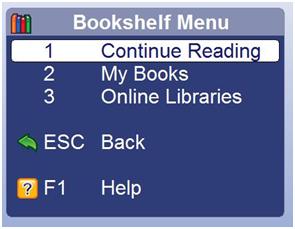
 Explore Guide Bookshelf by watching our short video tutorial.
Explore Guide Bookshelf by watching our short video tutorial.
Through simple talking menus, Guide provides simple access to thousands of books, magazines and periodicals, made possible by Dolphin's partnerships with accessible eBook libraries, including:
- Bookshare®
- ePubBooks.com
- Project Gutenberg
- Much more ...
Read instantly
Browse accessible libraries and download your book. Once downloaded, you can instantly read your book in Guide's accessible reader.
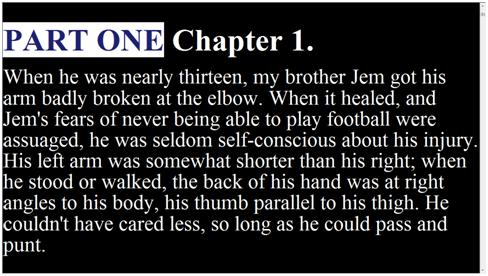
Reading your book in Guide is easy. Just press F8 to start and stop reading, and use the UP and DOWN arrows to skip to the next and previous lines.
Pressing ESCAPE in the reader to brings up more reading options, including:
- Jump straight to a heading
- Jump straight to a page
- Search for a word or phrase in the book
- Read on the go by transferring your book to a portable MP3 or DAISY player
- Change your reading settings, including voices and autoplay options
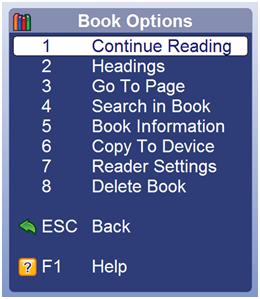
Touch screen support
Guide's simple talking menus are now accessible for people with low vision on the latest Windows 8.1 tablets and touch screen laptops.

 Explore using Guide on a touch screen by watching our short video tutorial.
Explore using Guide on a touch screen by watching our short video tutorial.
Simple gestures make it incredibly easy to use Guide on a touch screen:
- To explore menus and documents, slide one finger up and down the screen
- To select the highlighted menu option, tap twice anywhere on the screen
- To go back, swipe from right to left
- To zoom in, touch your thumb and one finger on the screen, and spread then further apart
- To start and stop Guide reading, tap once with two fingers
Use the buttons on Guide's Touch Bar to select menu items, go back to a previous menu, zoom in and out, start and stop Guide reading, turn the voice on/off, and get help for your current menu.
When you need to type in text, Guide opens a high contrast, large print onscreen keyboard. If typing on a touch screen isn't for you, you can plug in your own USB keyboard.
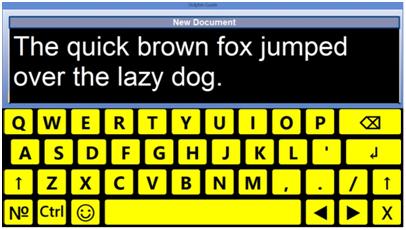
New Natural Sounding Vocaliser Expressive voices
 Guide 9 sees the arrival of fantastic new natural sounding voices. The new Vocaliser Expressive voices are the latest offering from text-to-speech experts Nuance, and with enhanced expressivity, are more natural sounding than ever.
Guide 9 sees the arrival of fantastic new natural sounding voices. The new Vocaliser Expressive voices are the latest offering from text-to-speech experts Nuance, and with enhanced expressivity, are more natural sounding than ever.
To coincide with the arrival of Guide's new natural sounding voices, Guide now includes Dolphin's tried and tested Synthesiser Access Manager (SAM) to manage voice processing and help to prevent any speech-related errors.
Guide 9's Vocaliser Expressive voices replace the Realspeak voices used in Guide 8 and previous. From Guide 9, Realspeak voices will no longer be available in Guide.
Dolphin Keyboard support
Guide 9 is now compatible with Dolphin's large print, high contrast QWERTY keyboard. Ideal for non-typists with low vision, the Dolphin Keyboard provides 'quick buttons' for instant access to Guide's features.

The Dolphin Keyboard's quick buttons instantly change Guide's zoom level, change Guide's voice and speech, open Guide's email or web browser and much more.

 United States
United States