EasyReader version 12 is now available
Published:
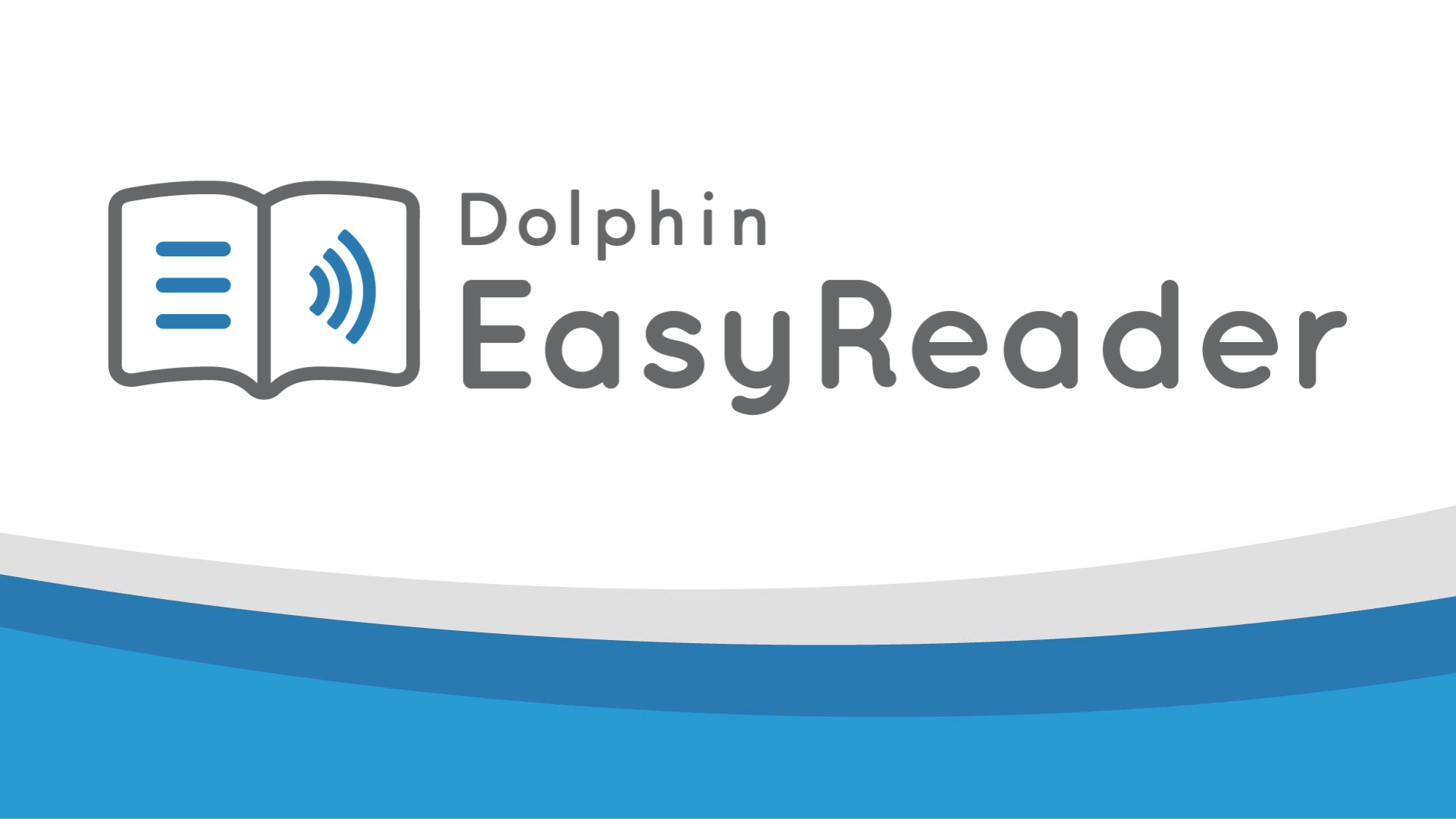
Introducing EasyReader Version 12
EasyReader App is designed to remove barriers to reading and to make reading accessible for everyone - and now it’s better than ever!
Reading has never been more accessible! EasyReader App Version 12 has launched across all major app stores, bringing a wave of improvements designed to remove barriers and enhance usability for everyone - especially readers with dyslexia, vision impairments or other print disabilities.
Whether you use EasyReader App to read for pleasure, study or work, you'll find all your reading material is more accessible and the app is easier to navigate.
New and Improved features in EasyReader Version 12
A More Accessible Experience
EasyReader App is already a trusted tool for thousands of readers who rely on accessible formats, and version 12 breaks down more barriers than ever before.
This latest version offers you an improved user interface, with more accessibility features in the navigation, menus, library access and reading view. This makes EasyReader App even more intuitive and accessible to use, so you can experience the joy of reading a world of accessible books.
New accessibility and usability features
- New icons and colours: These align with Web Content Accessibility Guidelines (WCAG), to improve accessibility and usability throughout EasyReader App.
- Enhanced ‘My Books’ view: This now includes a reading progress icon, to help readers track their progress through each book.
- Improved Library Management: Navigation improvements provide easier access to your library memberships, so you can browse, download and read books in the app.
- More Intuitive Menu: Menu options are displayed clearly, with a prominent icon for 'My Account' to make navigation easier for EasyReader Personal and EasyReader Education Plan holders.
Improved Reader View for Easier Reading
To make your reading experience more comfortable and easier to navigate, EasyReader Version 12 prioritises readability and ease of navigation.
It has a new look, with accessible controls that feature intuitive icons, bigger buttons, clearer layouts and flexible display options. Use the new Navigations Settings view to adjust your reading experience to suit your own preferences.
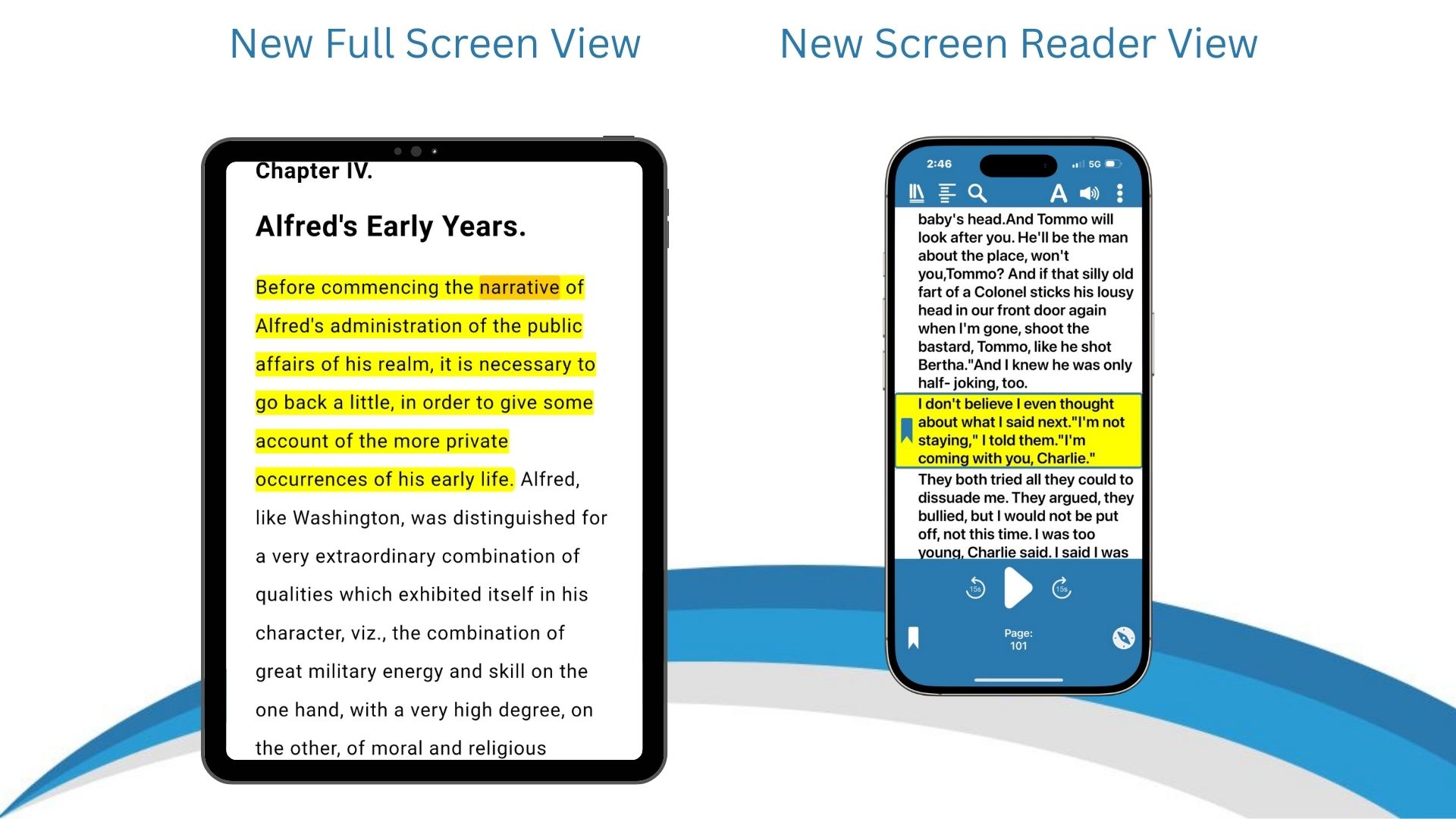
New features enhance your reading experience
Full Screen Mode: This simplifies the reading pane to remove distractions and controls from the screen. It gives you a whole-page view on screen with a single tap - so you can truly immerse yourself in your books!
Screen Reader View: Designed for braille readers and screen reader users, this introduces a linear reading mode that ensures seamless book navigation. Readers can bookmark effortlessly and switch between standard Web View and Screen Reader View with ease.
AI Enhancements in EasyReader App
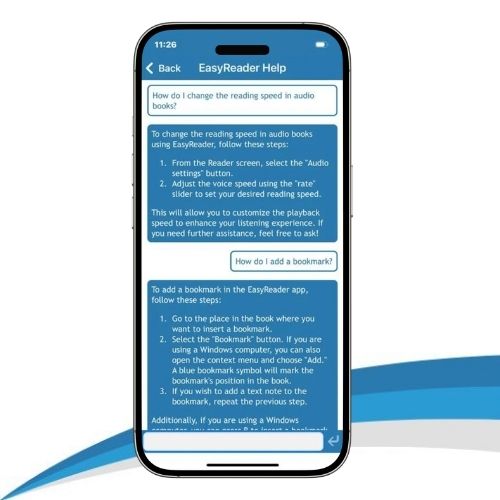 EasyReader Help - Incorporating AI Technology
EasyReader Help - Incorporating AI Technology
Artificial intelligence is now integrated into EasyReader Help, to make it quicker and easier to find the answers you need.
Simply 'Ask a Question' in EasyReader Help, and it performs a search - using AI - through all EasyReader manuals, reference guides, training materials and articles to find you the answer instantly. It presents you with the answers to your product query, along with links for further information.
This exciting new function helps you learn more about how to use EasyReader App, and provides support for any issues you may experience.
Detailed Image Descriptions
Vision impaired readers can now retrieve more detailed, AI-generated description of images in books and documents in a single tap.
Tap on an image in any book you're reading in EasyReader App and the integrated AI technology provides an instant description. If you'd like a more detailed description, simply ask more questions and it will be instantly provided.
Please note: This is a paid-for feature, available only with EasyReader Personal and EasyReader Education plans.
Study Features to Boost Learning
EasyReader Version 12 is developed with education in mind. Young people in school, college and university benefit from these new study tools:
- Organise your reading list: Tag different books with colour-coded tags, and quickly access them using filters. You can use this to sort your books by subject, genre or class, or to separate study books from leisure reading.
- Export your notes: Now you can easily export your notes - including bookmarks and Harvard references - to external files or other apps on your device. This can help you cut down the time it takes to complete assignments.
- Google Classroom integration: Ensures students can instantly access and read the documents shared by the teacher through Google Classroom. This important feature removes barriers to learning, helps students with additional reading needs have the same experience with learning material as their peers, and saves teaching staff time.
Please note: An EasyReader Education or EasyReader Personal plan is required to access these premium study features.
 EasyReader Education Plan
EasyReader Education Plan
EasyReader Version 12 makes learning even more accessible and efficient for students with a diverse range of reading needs. With an EasyReader Education Plan, teachers and educational support staff can provide young people with the learning material they need - instantly - in accessible formats.
Whether in school, university, or independent study, EasyReader empowers students to tailor their reading experience, ensuring they can read and learn in ways that work best for them.
Additional Fixes and Improvements
- MathML: There is an update to the latest MathCAT library, which introduces new language support, including Swedish and Finnish.
- Fix: This version introduces a more secure method to store the current reading position during ongoing playback.
- Calibre Audio: EasyReader App version 12 comes with a new implementation for Calibre Audiobooks (UK).
EasyReader is a revolution in accessible reading. Whether you're a student, professional or book lover, this latest release removes obstacles and enhances the way you read. Read the full list of What's New in EasyReader version 12:
Explore EasyReader Education
EasyReader Education enables educators and disability support teams to make curriculum resources accessible to more of their students.
It provides a flexible reading accommodation that supports students who are dyslexic or vision impaired, so they can read and learn in a way that is accessible for them. Request a free trial today.
Global Library Access
Dolphin continues to champion accessible reading worldwide, offering free access to 49 book and newspaper services globally through EasyReader App.
This commitment to accessibility ensures all readers can experience an accessible, inclusive reading experience and enjoy books however they prefer to read.
Dolphin Blog
If you would like to read more about the benefits of assistive technology for education, explore the articles in the Dolphin Blog.
You'll discover the positive impact Dolphin assistive technology has for people with sight loss, dyslexia and other additional reading requirements - and how assistive technology for education benefits young people.

 United States
United States
