SuperNova Version 24.03 is Now Available
Published:

Update now available for SuperNova and
Dolphin ScreenReader customers running version 24
Please note: The features and improvements listed on this web page are available in SuperNova Magnifier and Screen Reader version 24.03. Some features are not available across all SuperNova editions.
SuperNova 24.03 is Now Available
The latest update to SuperNova and Dolphin ScreenReader – to version 24.03 – is now available.
This release contains enhancements to improve accessibility for screen magnification and screen reader users and ensures SuperNova and Dolphin ScreenReader continues to deliver accessibility support for Microsoft 365 rolling updates.
The 24.03 update includes improvements to your accessibility experience across popular platforms including Microsoft Teams, Excel, Firefox, Word and podcasts.
What's new in SuperNova version 24.03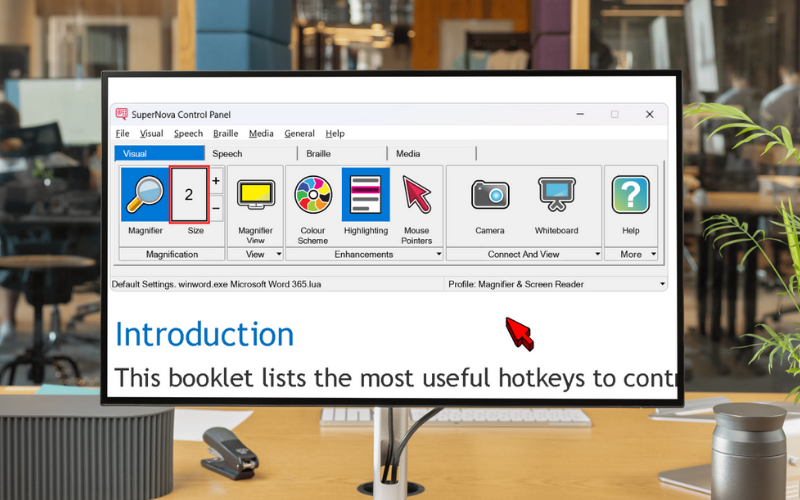
Whether you're working, connecting with others, or unwinding with a podcast, this update expands on the new features and improvements introduced in SuperNova 24, to enhance your productivity at work and in education, and to ensure you can enjoy digital content at home. SuperNova ensures you can communicate, express yourself and navigate digital content in ways you find accessible.
If you need help with any features, and to find additional information including Hotkeys, simply ask a question in the SuperNova in-product Help. The new AI Help system instantly provides you with an answer to your product query, along with easy-to-follow instructions and links to further information.
Microsoft Teams
Improvements to SuperNova and Dolphin ScreenReader enhance your experience of Microsoft Teams, so you’re more informed when communicating with colleagues and contacts using this popular app.
Visit the Dolphin Learning Zone to discover more about using Teams with SuperNova and Dolphin ScreenReader
- NEW: When you’re in a chat window, SuperNova now announces reactions in the chat, so you know when someone gives you a thumbs-up, smiley face or other reaction.
- NEW: SuperNova now informs you if someone in your open chat window is typing a message, and whether your own message has been sent.
- NEW: If you’re in a chat and when a new message has been received, SuperNova will read it out automatically.
- NEW: You can now review a selected chat history message in an edit box, using the Hotkey CAPS+J.
- FIX: The Speak Focus hotkey now accurately reads posts in the chat history.
- FIX: Hear whether your microphone and camera are on or off when you’re in a Teams meeting. Use the Hotkeys LEFT SHIFT + CAPS Lock + M for microphone and LEFT SHIFT + CAPS LOCK + O for camera.
Microsoft Excel 365
Improvements to the way SuperNova works with Excel 365 give you a better experience, so you’ll find it easier and quicker to navigate and work on spreadsheets. Learn more about using Excel 365 with SuperNova and Dolphin ScreenReader in the Dolphin Learning Zone.
- FIX: Inserting a new Excel sheet using the Keyboard command: SHIFT + F11 now announces the sheet name.
- CHANGE: Automatic heading announcements have been removed to improve the accuracy of navigation.
- CHANGE: The announcements of headings now respects the Phrase Pause value. Please note that Phrase Pause is not supported by all synthesisers, visit ‘Voice Preferences’ > ‘User Defined Voices’ in to review the parameters of the synthesiser you use.
- FIX: Letters are now announced correctly when spell-checking the labels in spreadsheet rows and columns.
- Additional bug fixes ensure you have a better experience in Microsoft Excel 365.
Other improvements and fixes in version 24.03
NEW: Firefox Web Browser now has improved support for Google Docs.
NEW: Speech transcript feature now reports the number of items copied to the clipboard. Use the layered hotkey set: CAPS LOCK + SPACEBAR, ST, T to review the prompts previously spoken by the text to speech (TTS). Select and copy the prompts and a dialog box will inform you how many items you have copied to the clipboard.
FIX: SuperNova users can now access, choose and listen to all BBC podcasts through the Media menu in SuperNova.
FIX: In Microsoft Word - page numbers are now announced correctly when manually inserting a page break.
FIX: In Outlooks 365 – SuperNova users can now add a Teams meeting from Outlook 365
FIX: IN Outlooks 365 – List items are now announced correctly, without double announcements
FIX: Options for Windows Quick Settings are now spoken correctly. This can be activated with WINDOWS KEY + and CONTROL + WINDOWS KEY + V.
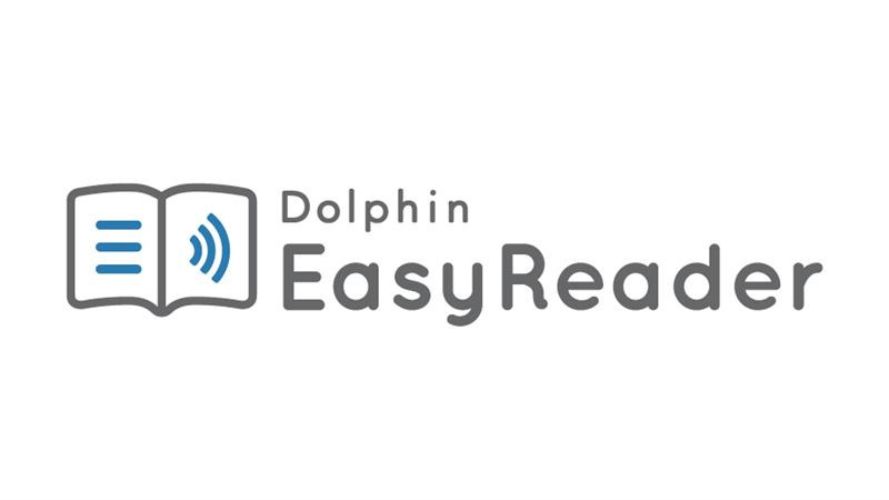
FIX: Customers with an active SMA can now register their EasyReader Personal plan as expected.
To unlock your free EasyReader Premium plan:
- Open the SuperNova or Dolphin ScreenReader Control Panel.
- Open the "Media" menu, "Books" submenu, and select "My Books" (ALT + M, B, M).
- If required, login to the EasyReader App.
For further information on using SuperNova and Dolphin ScreenReader with EasyReader App, please refer to the SuperNova Help.
Benefits of the EasyReader Personal plan
- Access to libraries of accessible books, which you can read on any device.
- Books and settings are synchronised across devices, for an uninterrupted reading experience that’s always set the way you like it.
- Choose from a range of high-quality reading voices and set the correct pronunciations of names and unusual words.
- Read text-based PDF documents on your phone or PC.
- Access shared documents in Microsoft OneDrive and Google Drive accounts to read with your preferred accessibility settings.
- Use EasyReader on a Mac, simply download and visit the EasyReader Mac version from the Apple App Store.
Keeping your software up to date
Keeping your assistive technology up to date is now more important than ever. Software companies, including Microsoft, now deliver regular, rolling updates to applications, browsers and operating systems. These updates often include new features, bug fixes, security patches, and even changes to accessibility standards. It is vital that assistive technology providers are able to deliver updates, so we can continue to provide the accessibility you need.
You can protect yourself, or your clients, from future changes with a Software Maintenance Agreement (SMA) from Dolphin. The SMA provides all updates and upgrades to SuperNova for twelve months. It helps ensure peace of mind that your SuperNova licence keeps pace with Windows 11 as it evolves, and continues to deliver the accessibility you need in education and the workplace.
Explore SuperNova
SuperNova is a range of magnification and screen reading software for people who are blind or partially sighted. Discover how SuperNova can help you succeed at home, at work and in education.
Free 30-day Trial
30-day trials of all editions of SuperNova and Dolphin ScreenReader are available to download and are open to everyone. Product support is included for all customers during their trial.
Dolphin Blog
Looking for help and advice on assistive technology? Explore the Dolphin Blog to discover how assistive technology is helping people with sight loss around the world to succeed in education, at work and at home.

 United States
United States