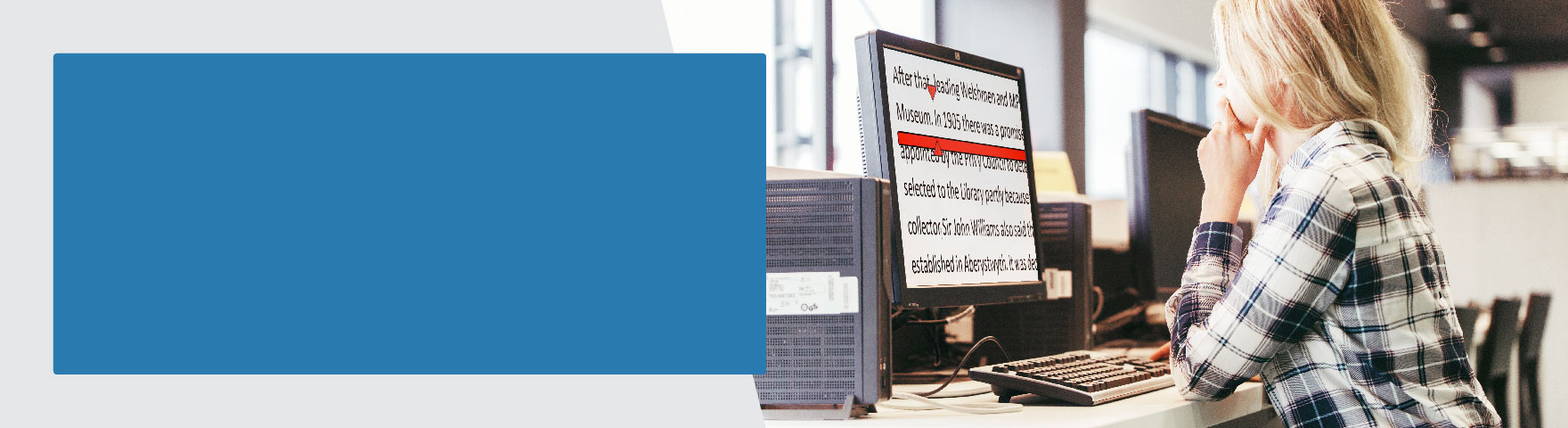About SuperNova
SuperNova is a range of assistive technology for people who are blind or partially sighted. You can rely on SuperNova to provide exceptional magnification, screen reading and braille support. It enables you to explore your computer screen and read on-screen information independently.
Choose the edition that suits your vision. You will benefit from increased independence at home, at work and in education.
Compare SuperNova Editions
SuperNova Magnifier
$545
- Magnify computer screen
- Customise colour schemes
- Enhanced text smoothing
- Touchscreen magnification
- Use across multiple screens
- Connect to cameras
- Includes EasyReader Premium
- Includes one-year Software Maintenance Agreement (SMA)
SuperNova Magnifier & Speech
$825
All features in SuperNova Magnifier plus:
- Human-sounding voices
- Reads content of web pages, emails and documents aloud
- Scan, print and read with audio
- Split speech and other audio
- Control voice reading speed
- Includes one-year SMA
SuperNova Magnifier & Screen Reader
$1665
All features in SuperNova Magnifier & Speech plus:
- Complete screen reader
- Explore with keyboard
- Announces punctuation, formatting, spelling errors and on-screen changes
- Braille display support
- Includes one-year SMA
SuperNova Enterprise
$2555
- Exclusive to businesses and organisations
- All SuperNova editions
- Deploy on office computers
- Verified as Citrix Ready©
- Deploy on remote desktops
- Flexible licencing
- Cost-effective
- Includes EasyReader Premium
- Includes one-year SMA
- Improves company DE&I
Dolphin SuperNova can only be purchased in the US through our trusted resellers.
They provide customer service and technical support for all SuperNova users.
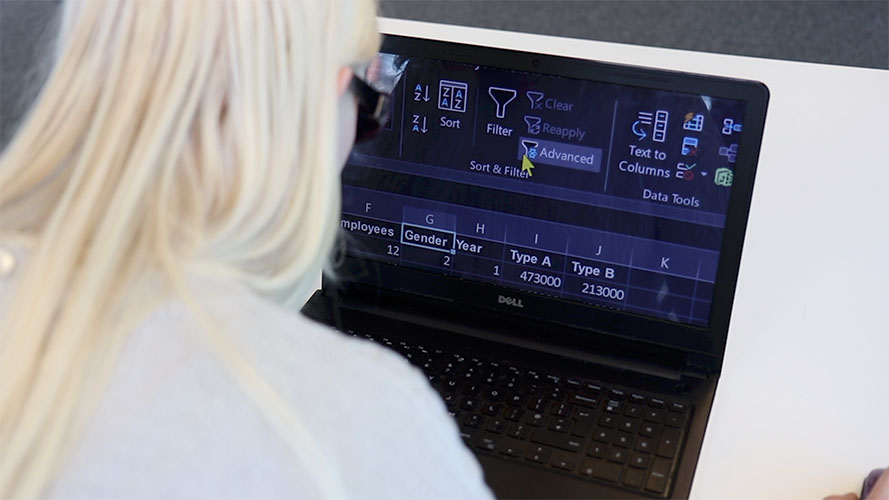
Personalise SuperNova
You can rely on SuperNova to provide accessibility in ways that suit your sight. Personalise your experience and use your computer to help you reach your full potential at home, at work and in education:
- Choose from three editions to suit your vision
- Choose SuperNova Enterprise for the workplace
- Customise display, magnification, speech and braille settings
- Fast, reliable access to Microsoft Office and Windows apps
- Install on a Windows PC, laptop or tablet, or carry a SuperNova USB
- Connect a camera or scanner to read printed text
- Support from Dolphin accessibility experts
SuperNova Key Features
Explore All SuperNova Features
SuperNova is available in three editions, each with its own unique features that support a wide range of visual impairments.
In addition, SuperNova Enterprise is available for businesses and organisations to deploy across their network environments.
Read more about the features in each SuperNova edition to find which one is best for your needs.
SuperNova Features ListHow SuperNova Benefits Different Sectors

Students & Teachers
SuperNova gives students with visual impairments reliable technology to advance learning at all stages of education. Support is available for students, teachers and disability support staff.

Professionals & Employees
SuperNova Enterprise ensures colleagues with visual impairments meet their goals to reach their full potential at work. Businesses can rely on SuperNova Enterprise for simple deployment and responsive technical support.

SuperNova USB
The SuperNova USB provides instant access to SuperNova features on Windows devices.
Simply plug the SuperNova USB into a Windows laptop, PC or tablet to access SuperNova screen magnification, speech and braille support. Your preferred settings and customised views are saved and ready to go.
Guest mode is available for the times you plug into different devices or work in a variety of locations.
$100 + software price

 United States
United States